Pre-sell products using the incoming inventory feature
*** Update August 2021 – Preselling products is now best handled by the presentations feature.
In order to allow a product to be pre-ordered within Wholster, while remaining out of stock on your Shopify online store, you can utilize the incoming inventory feature within Wholster.
To enable this, navigate to Wholster Admin -> Settings -> Catalog, and select your incoming inventory policy to “Allow to be purchased”.
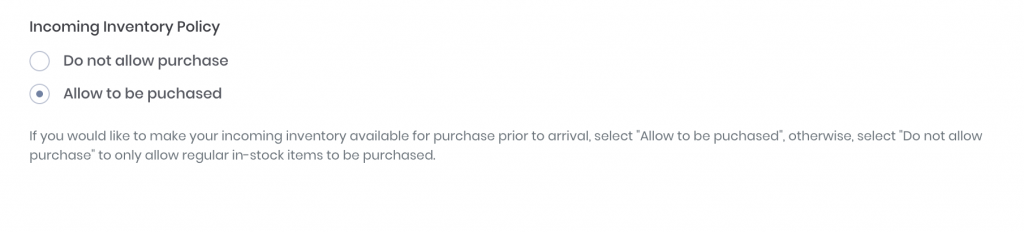
Once enabled, for each of the products you would like to make available for pre-booking, you can now add incoming inventory by creating a transfer within Shopify, which will make it available for purchase within Wholster.
Once you have added incoming inventory to your products in Shopify, an additional step to clear the cache in Wholster is needed. Unfortunately, Shopify does not provide any automatic notification to the application when incoming inventory is added (like it can with other changes), so the cached data still contains the old inventory.
In order to clear the cache in Wholster for a product, any one of the following can be done:
- Save the product in Shopify
- Save the product in Wholster
- Unpublish, then re-publish the product in Wholster
- Export, then re-import the exported file using the import/export tool in Wholster.
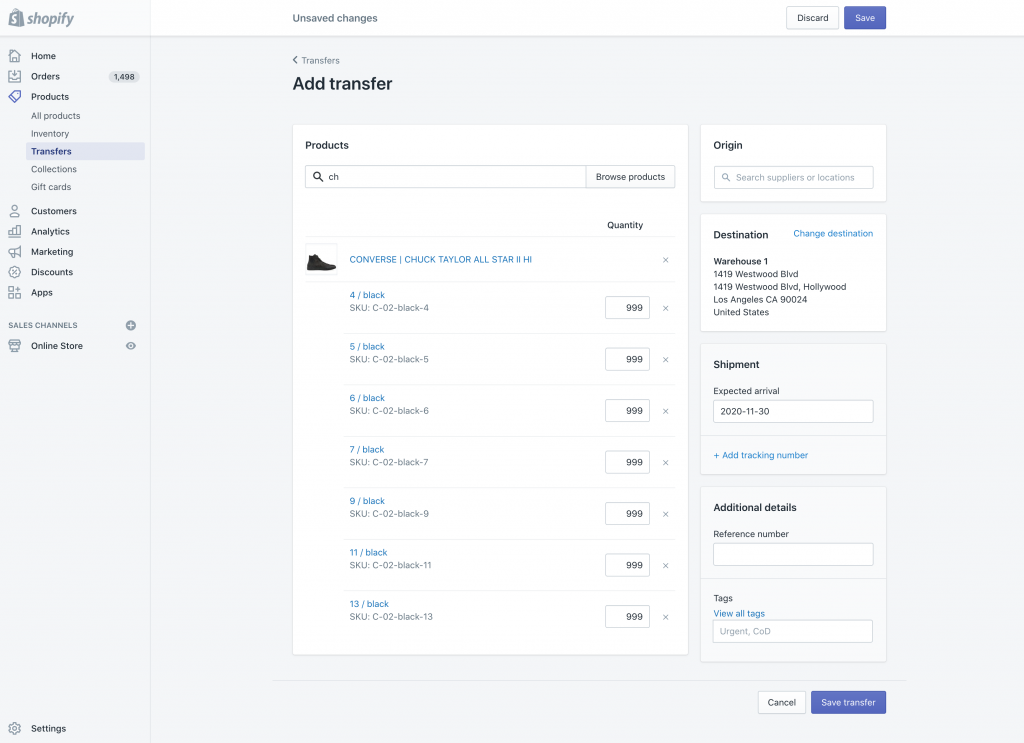
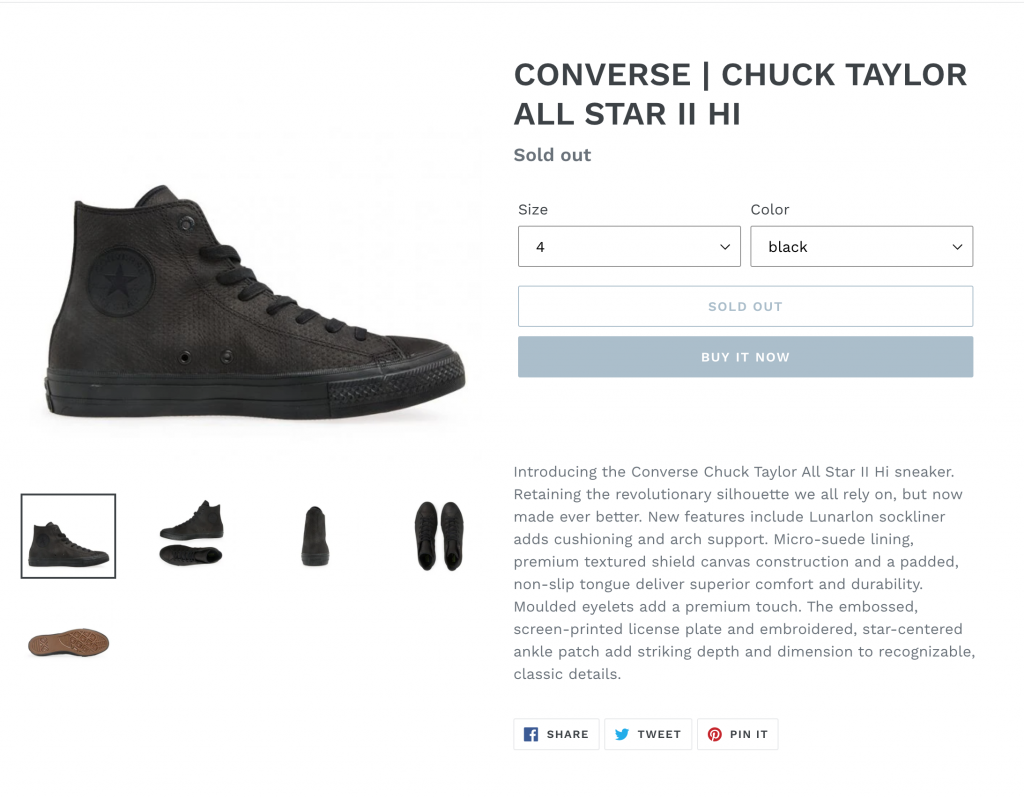
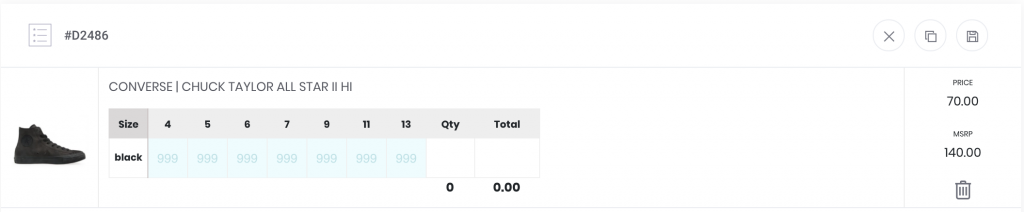
If you are looking to setup pre-booking and presentations on Wholster, please review this article: