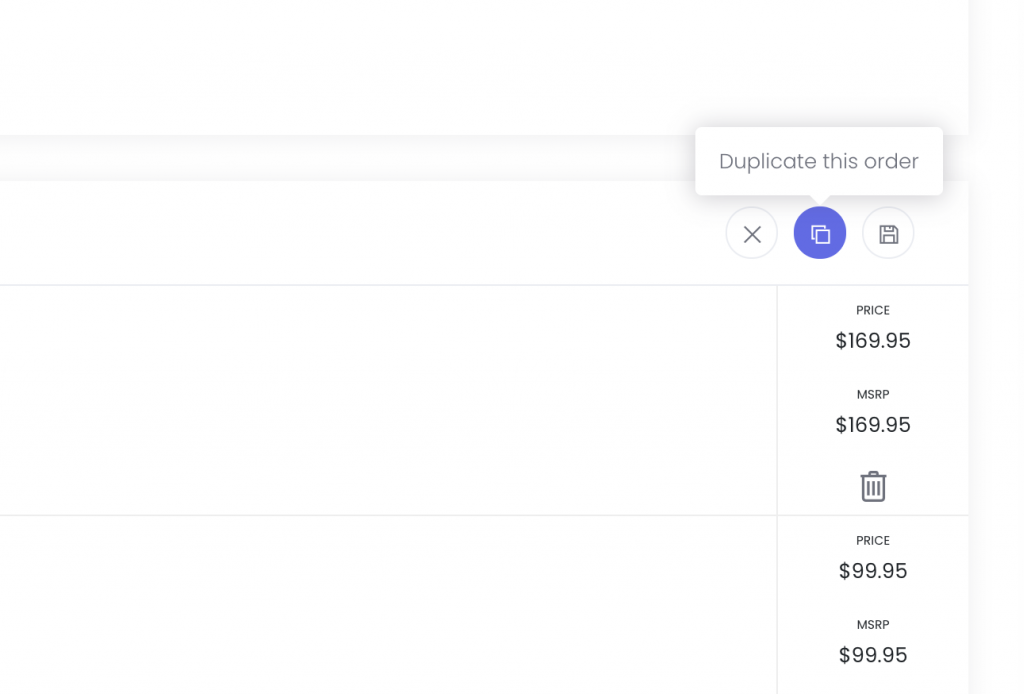Creating an Order Going to Multiple Shipping Addresses
Wholster offers the ability to create checkouts & invoices containing multiple orders & shipping destinations. Depending on if you need to add a small number of ship-to destinations, or you have a long list of ship-to destinations, there are two different ways to add multiple orders to a single checkout.
If you are creating an order with a large number of ship-to destinations, the easiest approach is to use the Multi-address CSV upload tool, which will generate
If you only need to add a few different shipping destinations to your order, the easiest way to do this is to use the “add an order” button when creating an order.
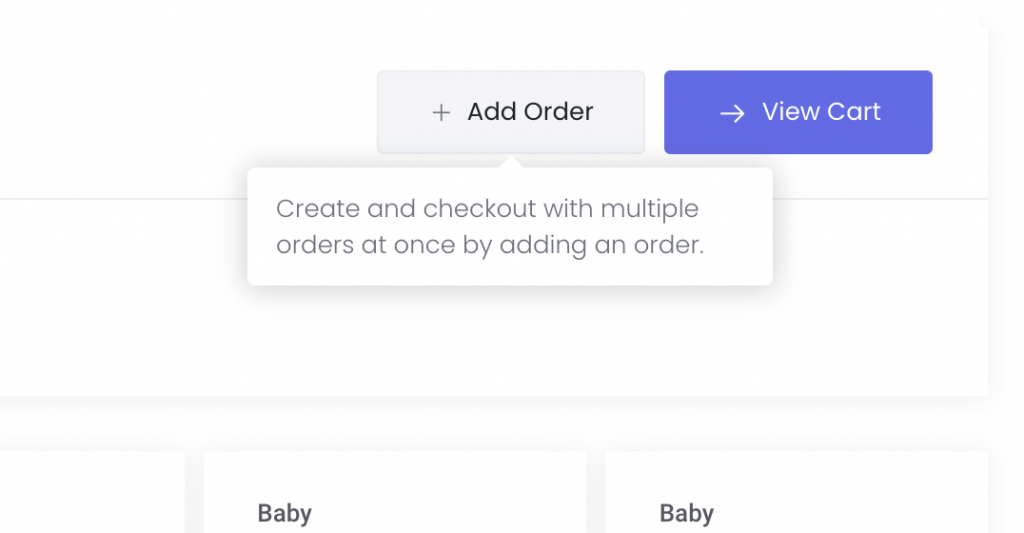
Similarly, if you need to duplicate an order in the checkout, you can do so using the “duplicate” order button on the cart page.