Require Admin Approval Prior to Completing Invoices
The require admin review features allows you to review, edit and confirm orders placed by your customers before charging the customers credit card, or marking the order to be fulfilled.
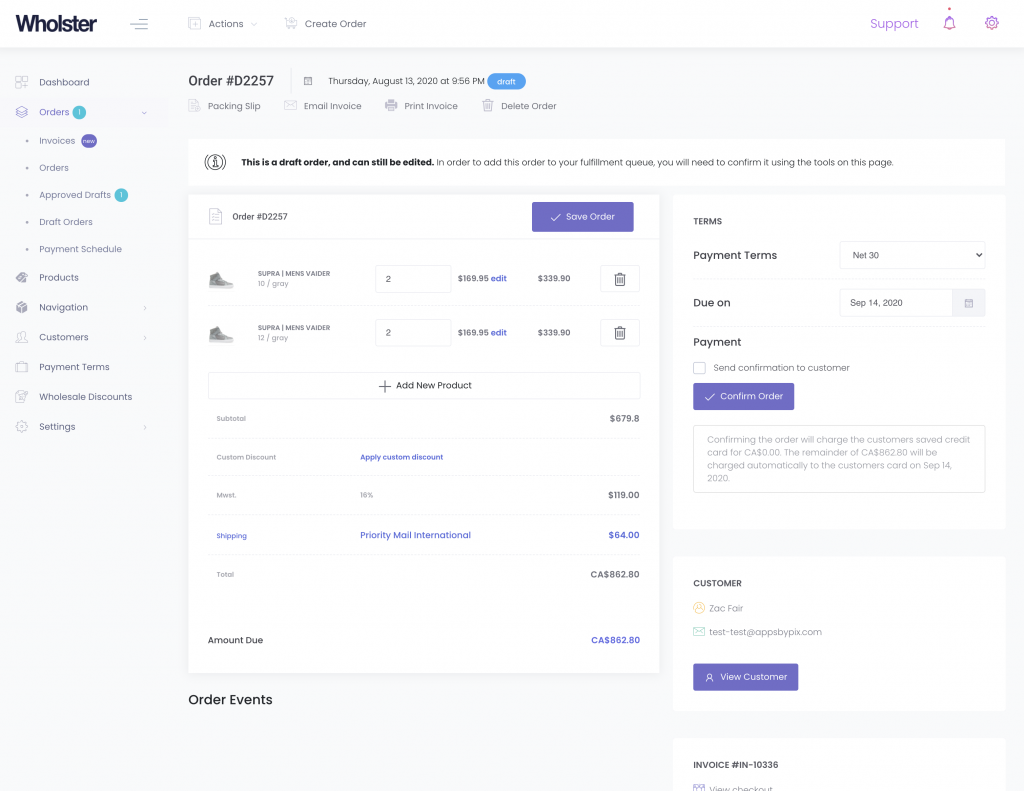
When an order is in the requires approval state, you can edit any aspect of the order prior to confirming it, including adding shipping rates, apply promotions, editing payment terms and due date, or adjusting for available inventory quantities.
To make submitted orders go into the requires approval section, instead of directly into your orders queue, you must configure your payment terms to do so. If you would like all orders to go to the requires approval state, you must follow the below steps for all configured payment terms, and make one of them the default.
First, navigate to the payment terms section, and click on the payment term you would like to edit.
https://wholester.io/admin/settings/terms
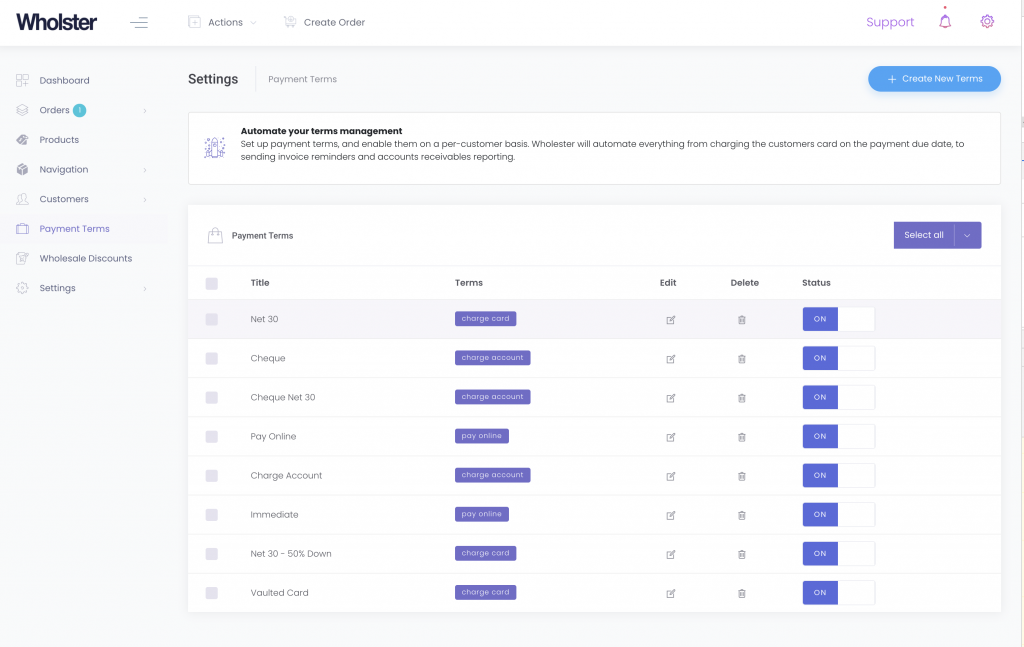
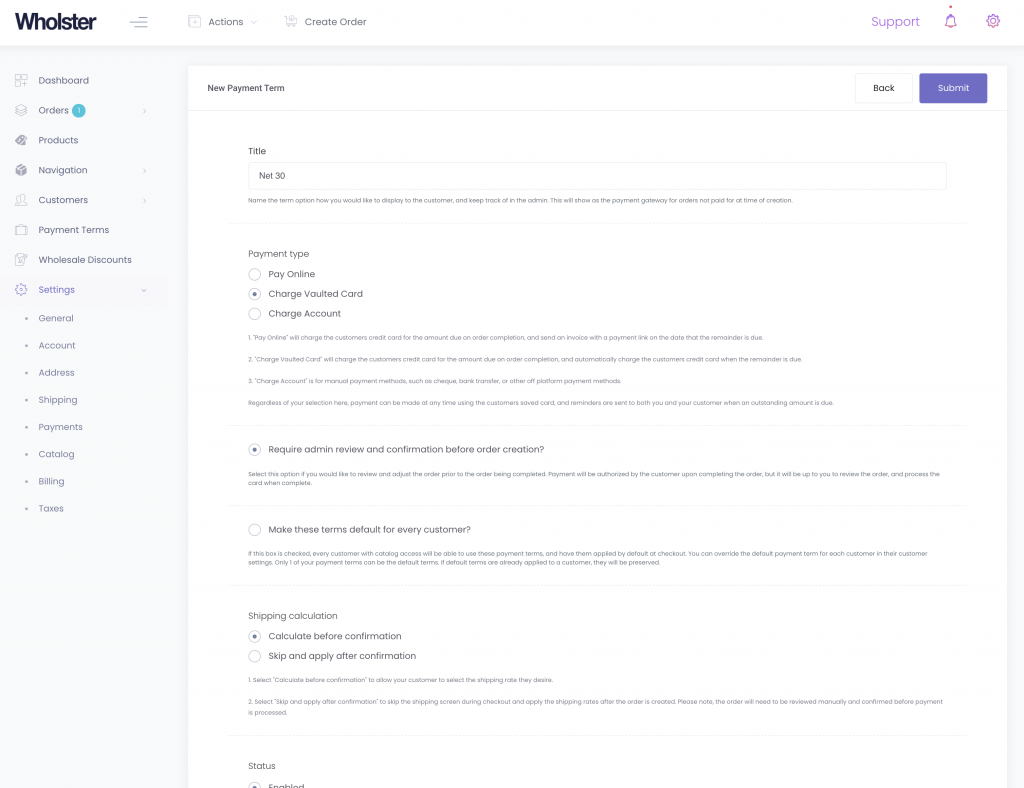
There are 2 options in the payment terms setting that will cause newly submitted orders to be in a requires approval state.
- “Require admin review and confirmation before order creation”
Selecting this option will keep all aspects of the checkout process the same for your customers, however, the submitted order will require review.
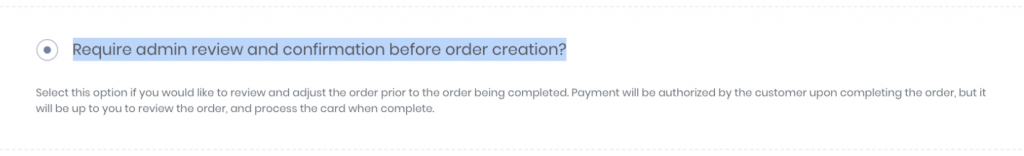
2. “Shipping Calculation” – “Skip and apply after confirmation”
Selecting this option will skip the shipping rate selection page during checkout. Since shipping has not been applied to the order, the submitted order will go into a requires approval state, where shipping can then be added before confirming the order.
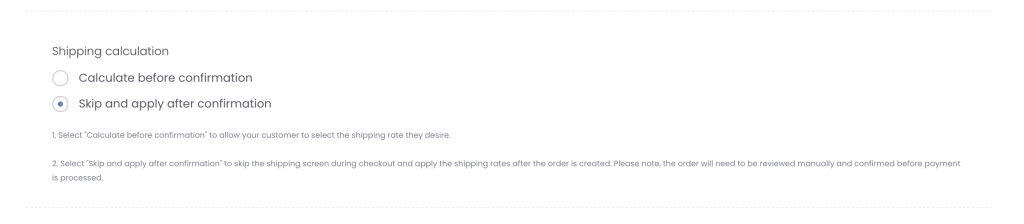
You can optionally set these terms as default terms for all customers who do not have specific default terms applied to their account by checking the “Make these terms default for every customer” box.
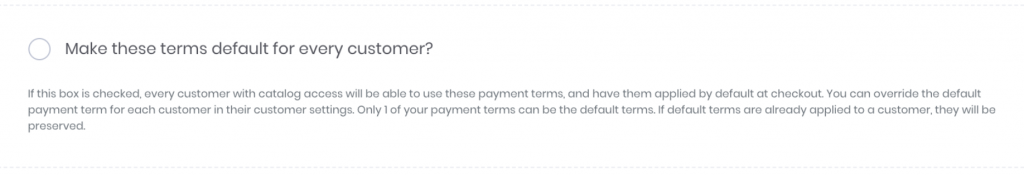
You can now apply these terms to your customer by going to their individual customer overview page.
Now, when orders are submitted with the terms you have configured applied, they will be in a requires approval state.
Next steps: Learn how to confirm an order which requires approval.