Review & Confirm an Approved Draft Order to Capture Payment
When an order has been submitted, and the payment terms applied to the order have dictated that it should be in an approved draft state, follow the below steps to confirm the order for fulfillment, and capture the payment for the order.
Navigate to your approved drafts list by going to Wholster Admin -> Orders -> Approved Drafts, and click on the order number you would like to review.
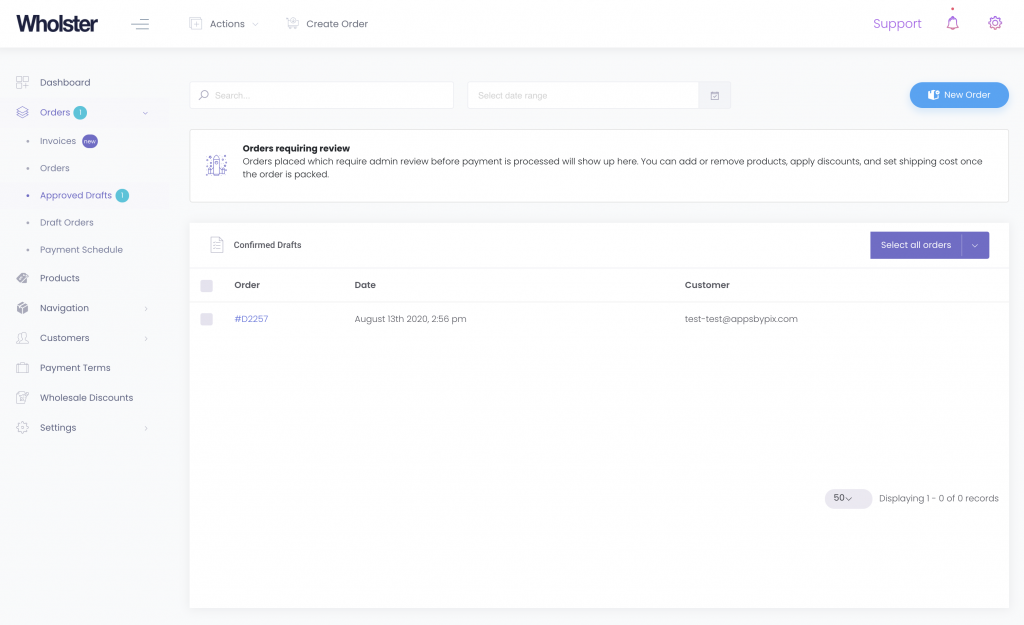
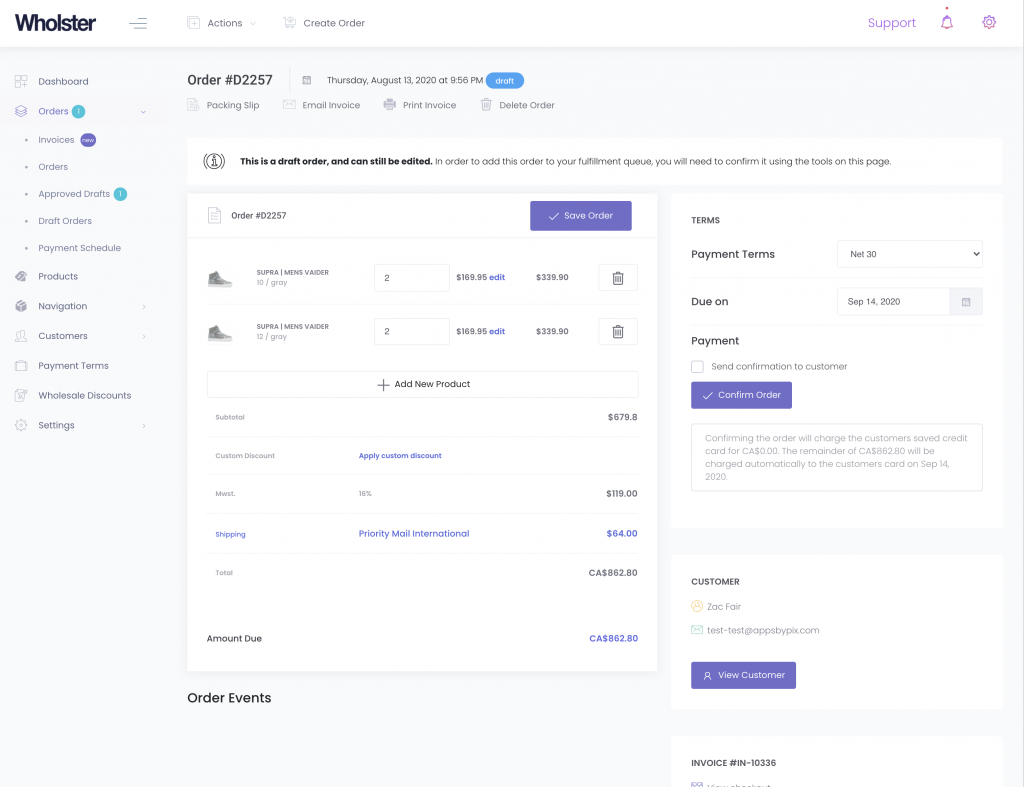
You can make any adjustments to the order on this page, including:
- Product Pricing
- Product Quantity
- Items in Order
- Shipping Address
- Billing Address
- Applied Payment Terms
- Payment Due Date
- Shipping Rate
- Order Level Discount
Optionally, you can also send an invoice for the order, print a packing slip for fulfillment, or delete the order.
Once the order looks good, and you are ready to confirm and fulfill the order, click the “Confirm Order” button. This will capture payment according the the selected terms, and create an order in Shopify for fulfillment.