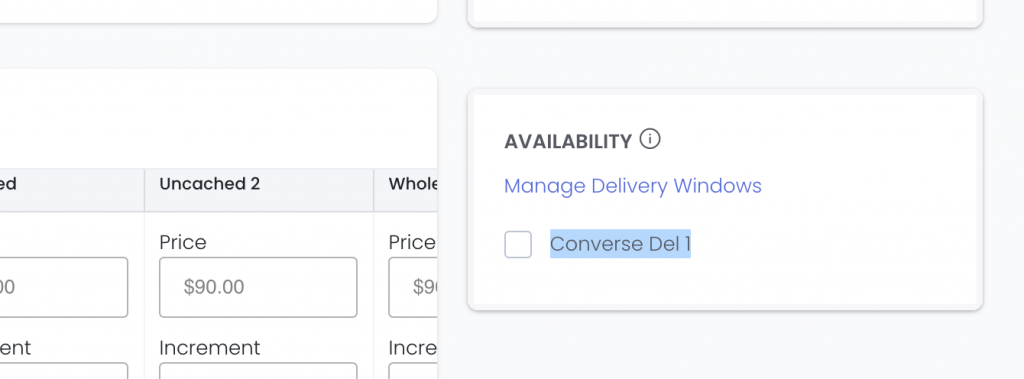Configuring Products
When enabling and configuring your products in Wholster, there are a few key aspects to take into consideration:
- Pricing & Case Lot Increments
- Visibility & Published Status
- Shipping Weights and Dimensions
- Delivery Windows
Customer Group Pricing & Case Lot Sales
To set up product specific pricing, you must first configure one or more customer groups. Once these are set up, you can specific the price of each of your products variants. Likewise, you can enforce case lot quantities by setting up increments.
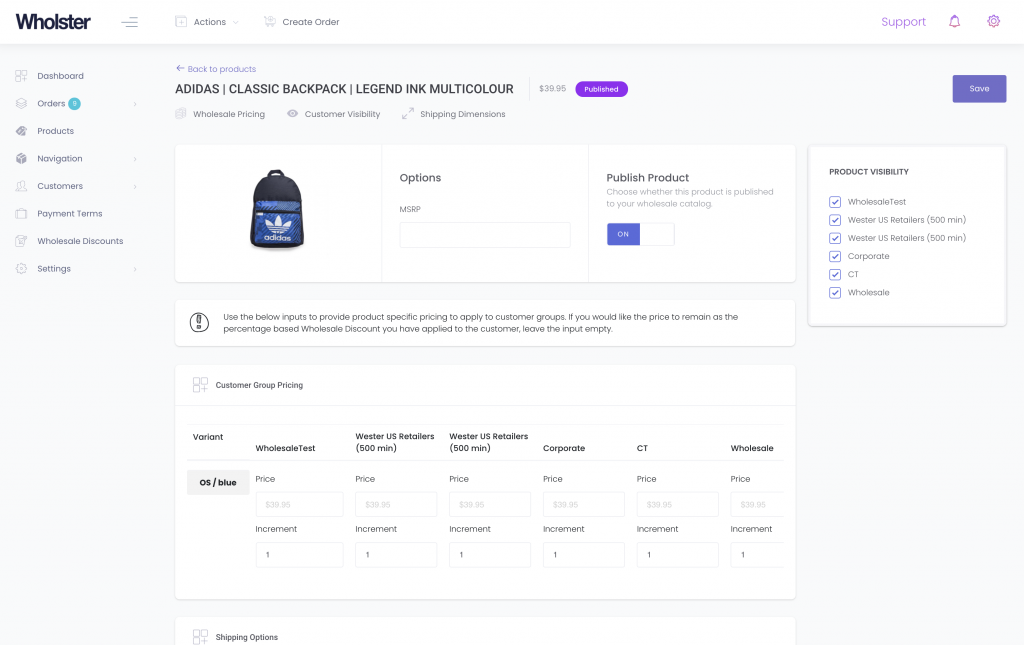
Visibility & Published Status
In order for your product to display in Wholster, you will need to enable them. You can do so using the toggle on the individual product page, or in bulk, using the csv import tool.
The product visibility section can be used to enable or disable visibility on a per customer group basis. By default, all new customer groups are enabled.
Shipping Weights and Dimensions
In order to ensure accurate shipping rates, please ensure to add your product dimensions for each of your products in the shipping options setting. If you have already configured your product weight in Shopify, you can leave this value as a “-1”.
Optionally, you can define these values in bulk using the csv import tool.
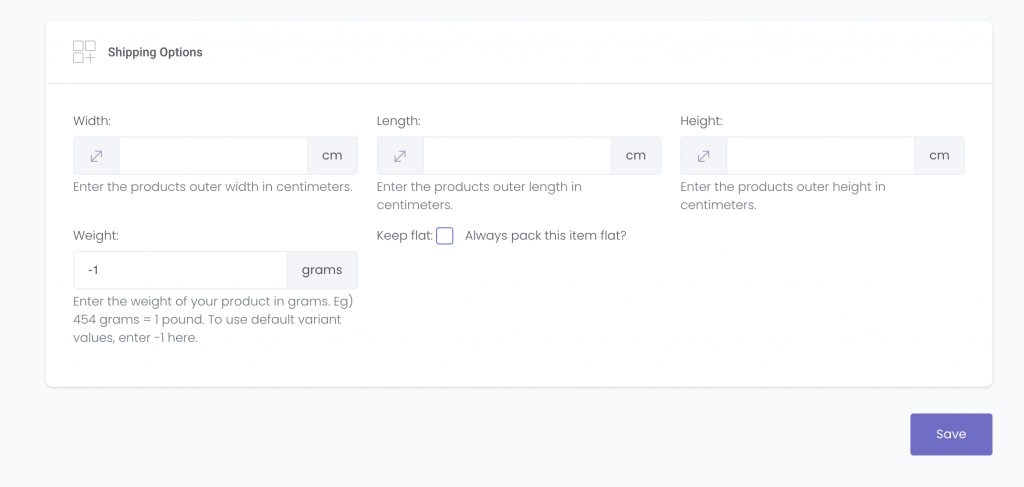
Delivery Windows
If you would like to add this product to a special presentation, which help you and your customers pre-book products, you can add your product to delivery windows, letting customers know when the product is expected to ship.
Presentations can then be created which contain all of the products in the delivery window, allowing you to separate your in-stock products from your pre-sale products.