Setting Up Product Specific Wholesale Pricing
Product specific pricing is applied to your customers through the Customer Group to which they belong.
The first step in showing specific customers specific prices on products, is therefore to set up a Customer Group. Please see the following article if you have not already created a Customer Group.
Once you have set up your Customer Group, go to Admin -> Products -> “Product” where you will be able to set specific pricing for each variant of that product in the Customer Group Pricing section.
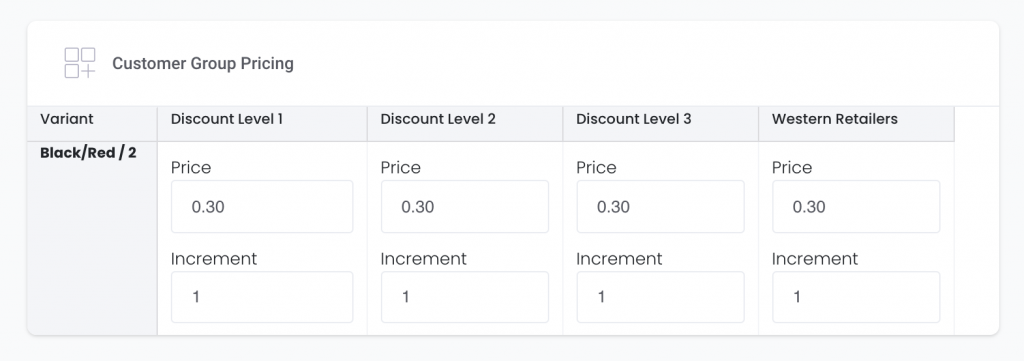
If a default customer group is set, this will be applied to all customers, but if you would like to add a customer to a different group, you can go to Admin -> Customers -> “Customer” and apply a new customer group:
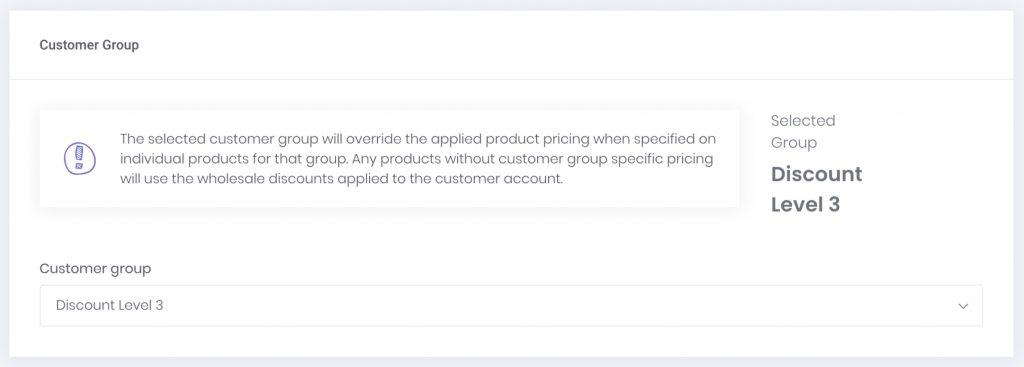
Now, when a customer creates an order, they will see specific pricing that you have applied to their Customer Group.