Cannot Add Variant Quantities
If you are unable to select quantities on Wholster’s cart page, and see greyed out inputs instead of light blue inputs, your products are configured within Shopify to be unavailable when out of stock.
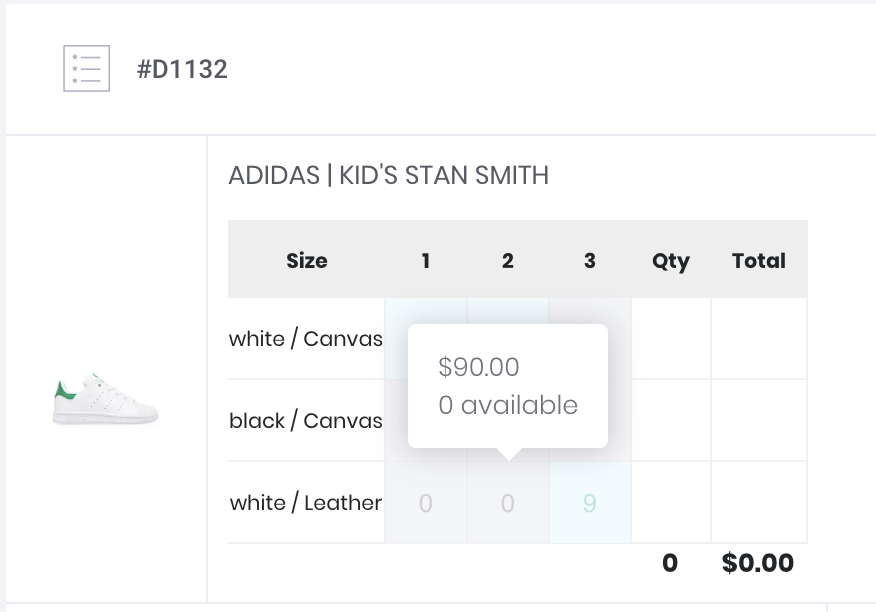
In order to allow quantities to be input, the variant must either have stock, or have the box checked in Shopify that says “Allow this product to be purchased when out of stock”.
Alternatively, you can select “Do not track inventory” on the product variant page in Shopify.
Here is link to the information Shopify offers on this:
https://help.shopify.com/en/manual/products/inventory
Can't find the answer in our documentation?
Contact Support How to add Products to Wholster
Setting up product minimums, instead of product increments
Configuring Products
How to show a product on Wholster but not on Shopify store
Setting up Presentations & Prebook Your Products
Setting Up Product Specific Wholesale Pricing
Product Visibility: Only allow specific customer groups to see a product or hide products from specific customer groups
Import Product List With Prices and Increments
Cannot Add Variant Quantities