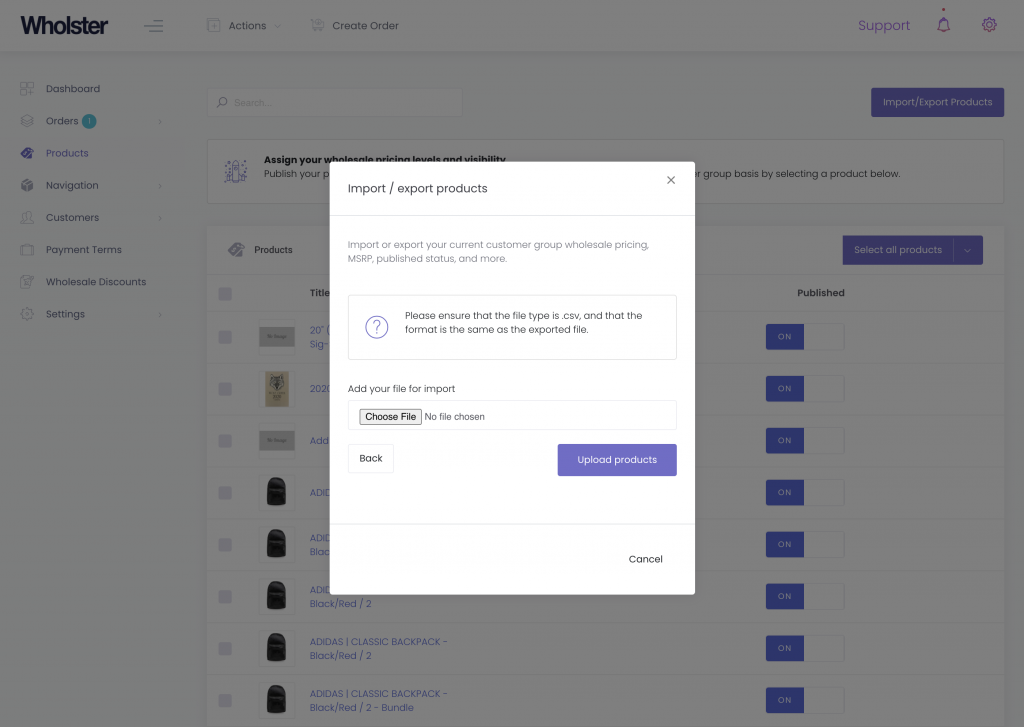Publishing Products
In order for your catalog to be populated with the products you want to sell on Wholster, they first must be published.
There are two ways to publish products to Wholster.
Publish Products Individually
To publish a single product to your catalog, navigate to Wholster Admin -> Products, and either ‘toggle’ the ON / OFF button to ON. Or click through to the product, and perform the same ‘toggle’ action under the “Publish Product” heading.
The same toggle essentially exists in two locations.
Publish Product in Bulk Using the CSV Upload Tool
To publish, and make changes to your products in bulk, the easiest way to do so is to use the product import / export tool.
First, navigate to Wholster Admin -> Products, and click the Import/Export Products button in the top right corner of the page to open up to import/export tool.
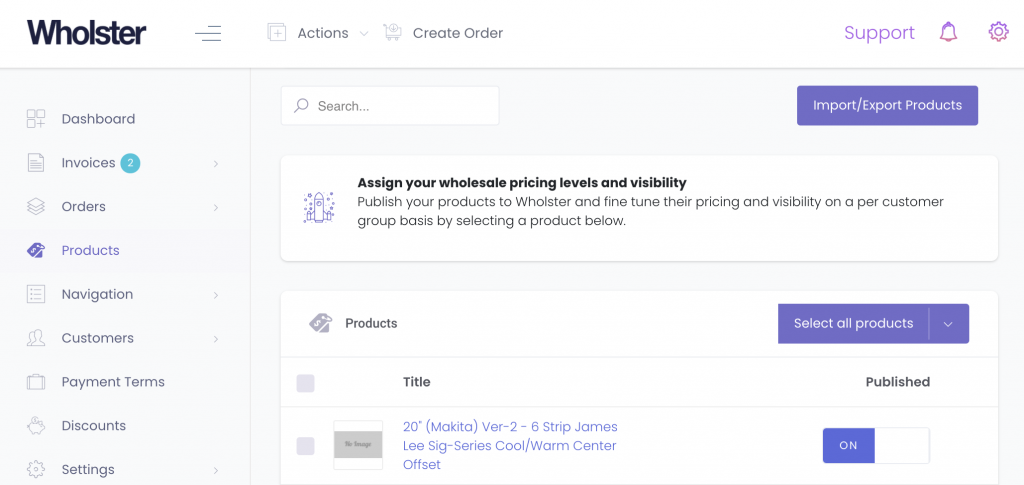
Next, click the Export Products link. This will export all of your products to a CSV file. The export may take a few minutes, and will be send to the email address registered to your account.
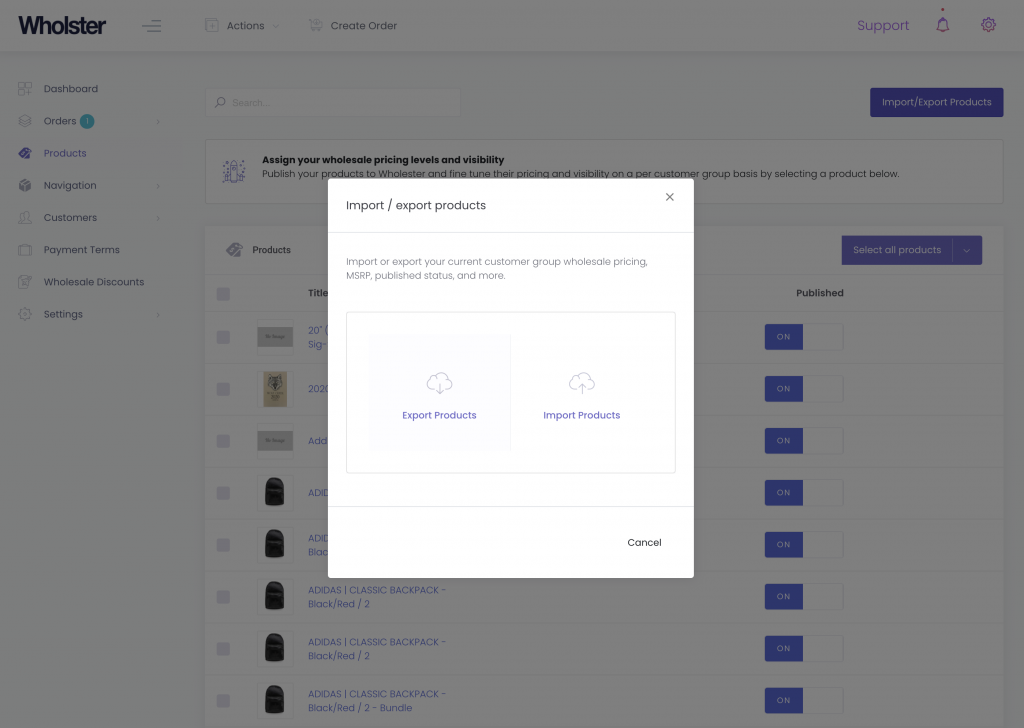
Once you receive the email, open the spreadsheet with the editor of your choice such as Excel for Windows or Numbers for Mac. Under the “published” column, change the values for each of the products you would like to publish to “TRUE”.
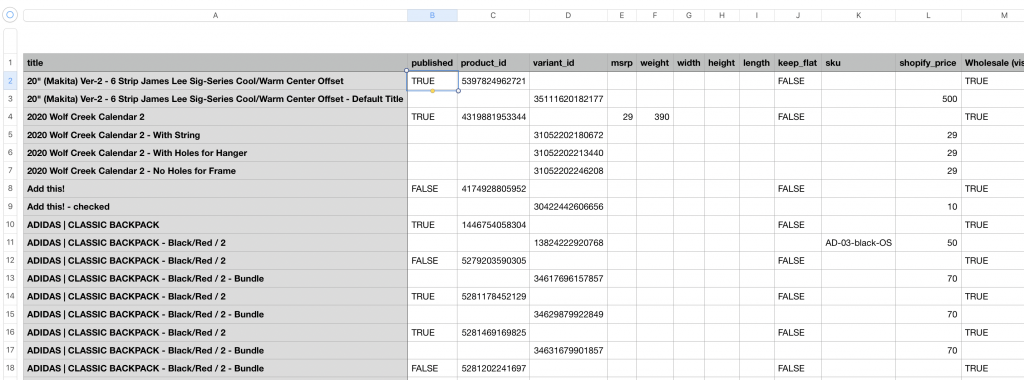
The file must then be saved or exported as a CSV file in order to be able to import back in to Wholster. (If there is an encoding option, make sure to set it to UTF-8.)
Now that your file is saved in the correct format, navigate back to the import/export tool. Re-import your products by clicking the “import” option, select the file that you just saved, and click the upload products button.
Your products will then import in the background, and when complete, you will receive an email notification.