Use Your Shopify Online Store Login Form To Access Wholster Customer Dashboard
If you would like to utilize the Shopify online store logic form to allow your customers with dashboard access enabled in Wholster to access their account, you can do so by enabling this option within your account, and embedding a script tag in your online store.
Step 1: Enable Online Store Login via Access Control Settings
Navigate to Wholster Admin -> Settings -> Catalog, and enable the option to “Allow your Shopify online store login form to authenticate customer accounts”.
Click save.
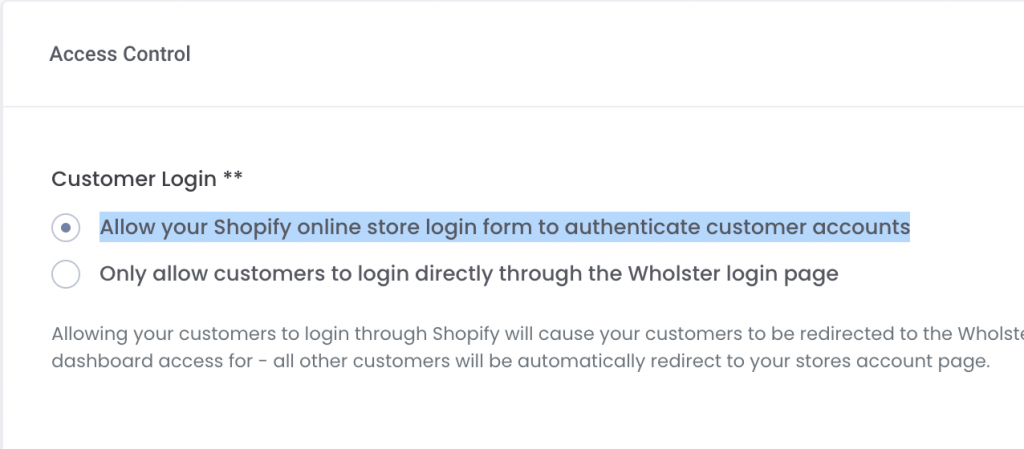
Step 2: Add the Wholster Script Tag to Your Shopify Online Store
Navigate to Shopify Admin -> Online Store -> Themes -> “Your Theme Name” -> Actions -> Edit Code. In your theme.liquid file, add the below snippet of code directly above the closing </body> html tag.
{% if template contains 'login' %}
<script src="https://wholster.com/wholster.js"></script>
{% endif %}
Click save.
Additionally, if you would like to simply have a direct link to your unique login page for Wholster, you can add a link to the login page wherever you please.