Add an Additional User Account to a Customer
In order to add an additional user to a customer account in Wholster, a few steps must be completed to ensure a secure connection with your customer in Shopify. This is useful for adding additional members of an organization to the same customer account, such as the billing department, and the ordering department.
1. In Shopify, navigate to the customer, and change their email address to the additional persons email you would like to connect.
2. In Wholster, navigate to the customer, then click the “Send Account Invite” button.
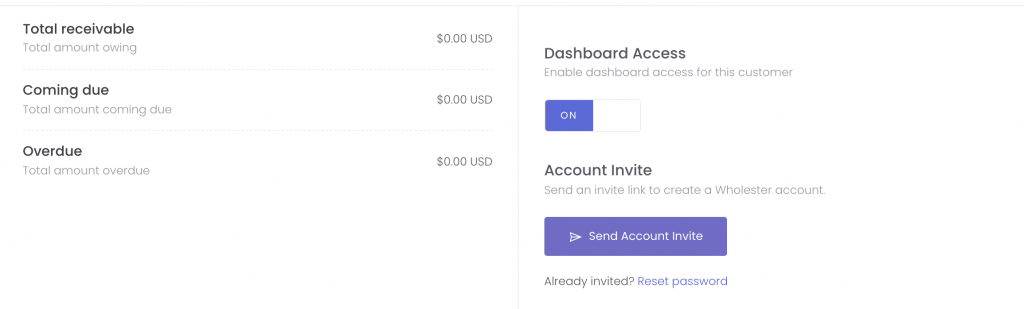
3. Wait for the new user to create an account. At this point, there will be 2 users associated with the customer account in Wholster.
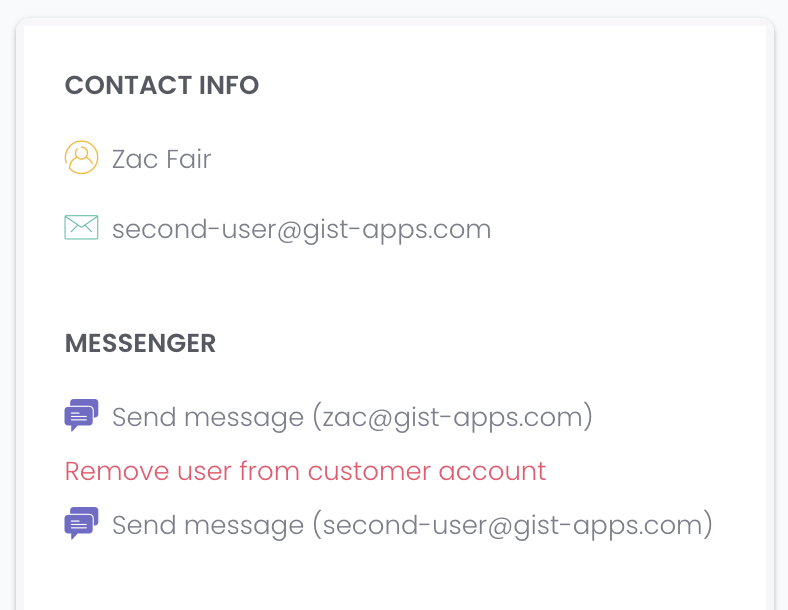
4. If desired, change the customer email back to the initial email address in Shopify.