Setting Up Wholesale Discounts
Wholster allows you to set up specific wholesale discounts which can then be applied to individual customers’ accounts.
To create a new wholesale discount, go to your Wholster dashboard and select Discounts from the sidebar navigation.
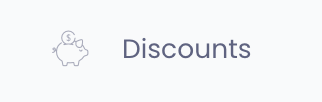
Next, select New Wholesale Discount at the top of the page.
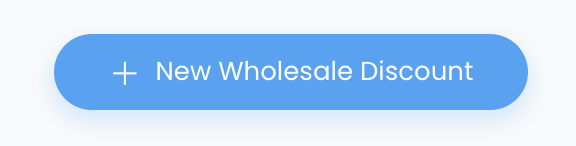
From here, follow these steps to set up a new wholesale discount:
– Name the discount (how you would like to display to the customer, and keep track of in the admin).
– Select whether this discount will apply to All Products or Specific Categories. If applying to specific categories, use the Categories section to choose which of your product categories the discount will apply to.
– Enter the discount percentage that will apply to your customers’ order.
– Enable of Disable this wholesale discount at any time.
To apply your wholesale discount to a particular customer, please see this article.