Add your customers company name, and default billing address
Because Wholster is mapped to your Shopify account, the customer object there does not have a standard company name field.
In order to resolve this, we have added a default billing address feature, which allows you to set up your customers with a business name as well.
Once you have set up your customer in Wholster or Shopify, to add a company name to your customers in Wholster, navigate to the customer you would like to add a business name for by going to Wholster Admin -> Customers -> “Customers Name”.
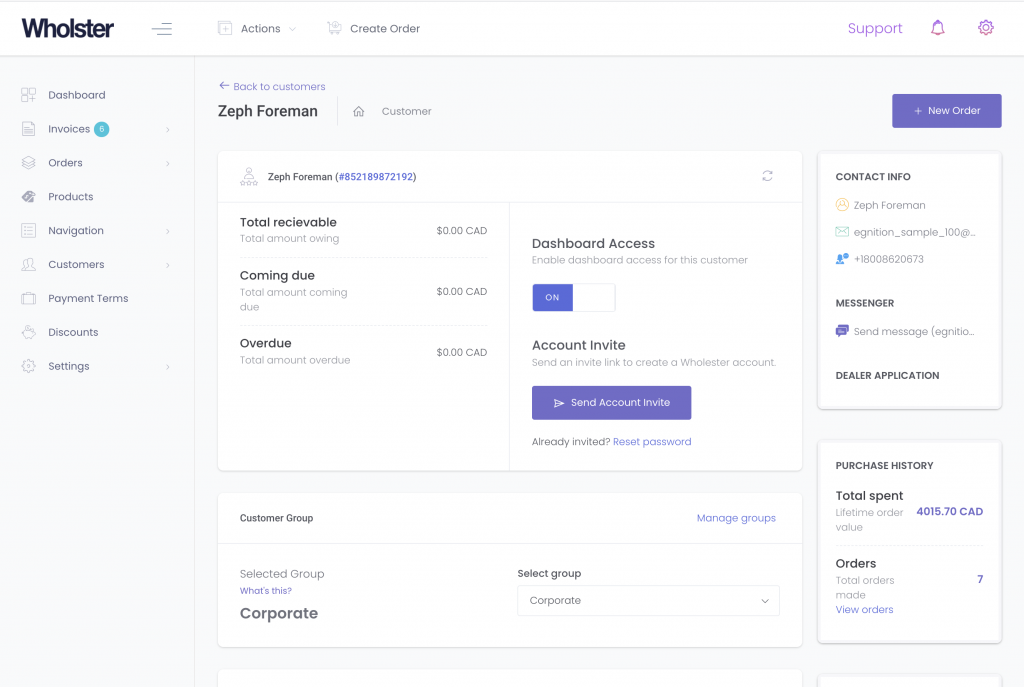
Scroll down to the addresses section, and click on the “Edit billing address” link:
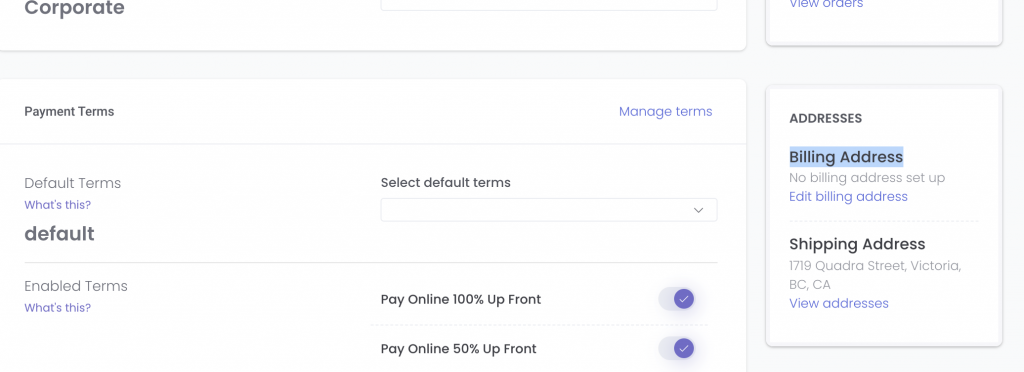
Enter in a billing address to use as the customers default billing address, ensuring to add their company name. This name will now show up when searching the customer in Wholster, and appear on the
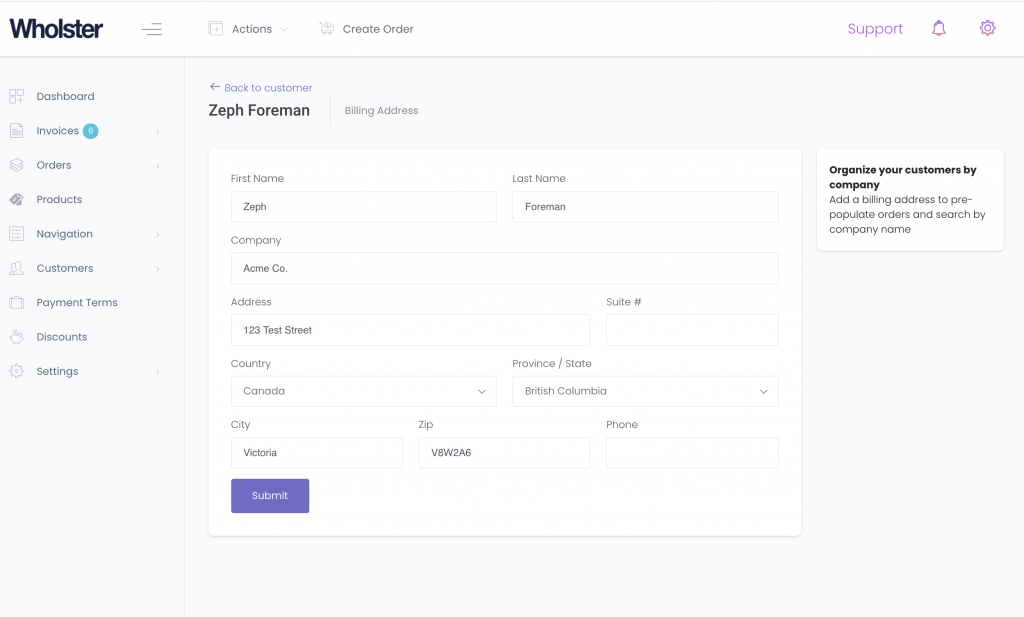
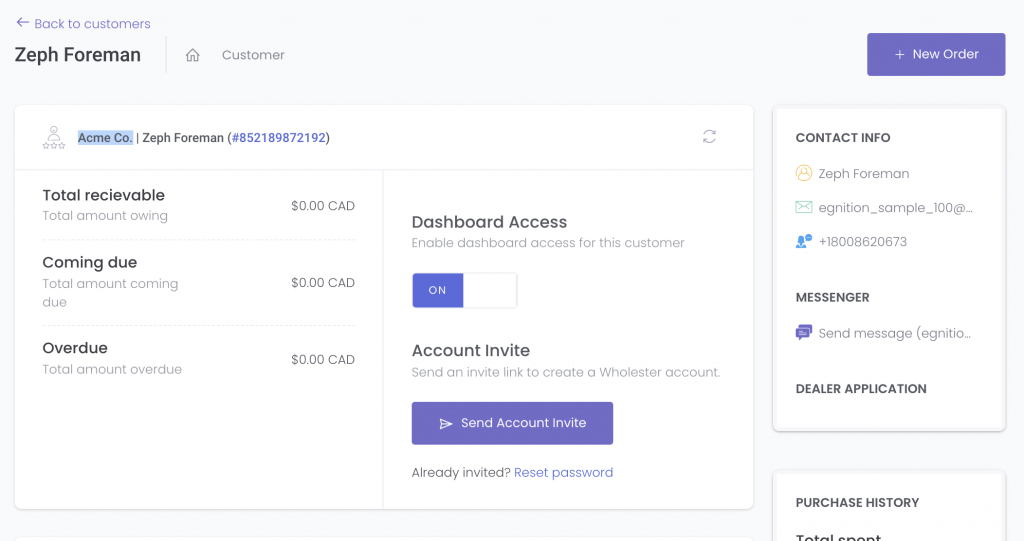
Can't find the answer in our documentation?
Contact Support Providing Access Instructions to Your Customers
Use Your Shopify Online Store Login Form To Access Wholster Customer Dashboard
Add an Additional User Account to a Customer
Add your customers company name, and default billing address
Invite an Existing Customer to Wholster
Bulk Invite Existing Customers to Wholster
Setting Up Wholesale Discounts
Applying Wholesale Discounts to Individual Customers
Create a customer account and send them an invite