Adding Analtyics, Chat Widgets, or Custom Javascript to your Catalog
Since the entire ordering process for Wholster is done on a separate platform from that of your online store, if you need to add custom javascript to your catalog, this can be done using the javascript tool found in Wholsters catalog settings.
Since Javascript is quite a flexible language, this feature allows you complete control over the behaviour, appearance, and functionality of your catalog.
To write custom javascript for your catalog, navigate to Wholster Admin -> Settings -> Catalog, and click on the “Javascript Editor” link.
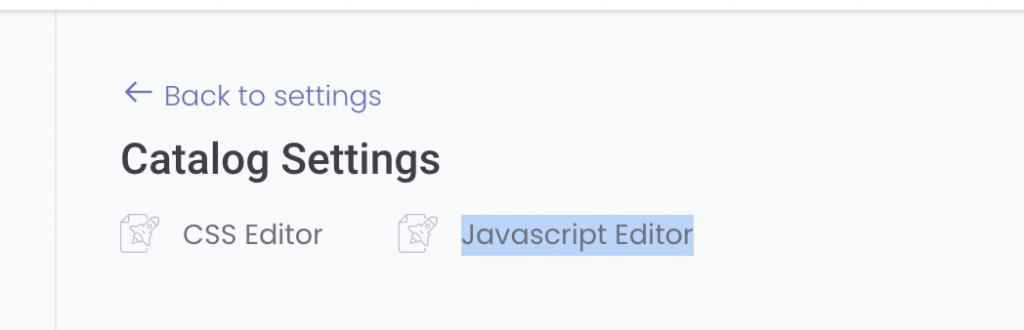
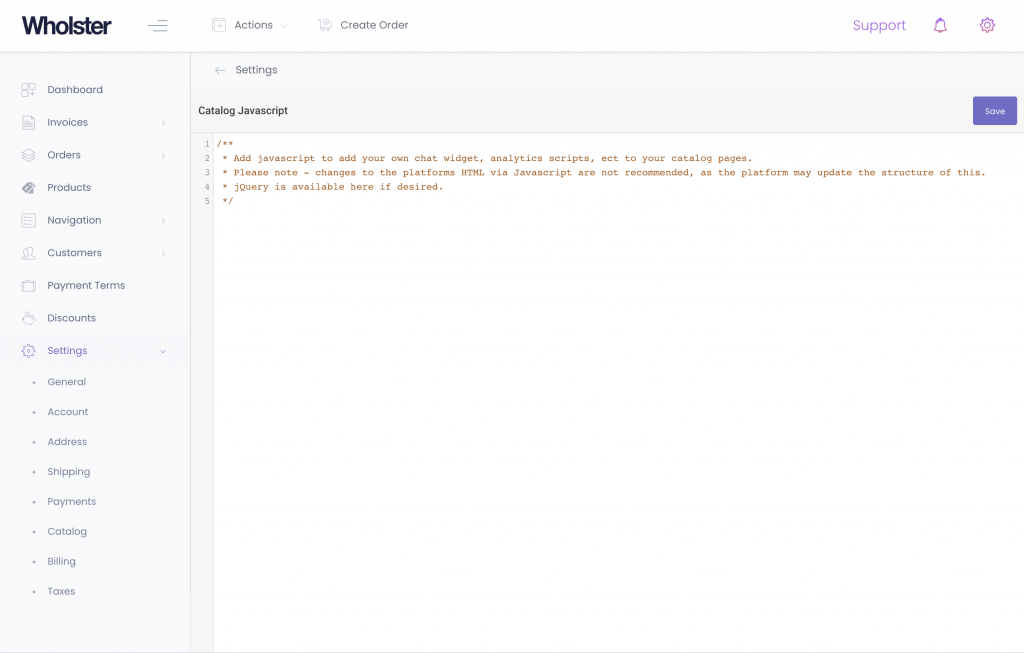
In the Javascript editor, add any code you would like to run throughout your catalog and checkout pages.
You can detect what page you are on using the url, Wholster javascript object, or the CSS classes assigned to the document body.
When done editing, ensure to click the “save” button.