Customizing the style of your catalog using CSS
In order to style your catalog to match your brand, the CSS editor can be used.
The CSS editor is only available on Wholsters Standard plan or higher.
Since CSS is programming language, edits using this feature must be done by someone comfortable with CSS. No support is provided for faulty CSS customizations.
To write custom CSS for your catalog, navigate to Wholster Admin -> Settings -> Catalog, and click on the “CSS Editor” link.
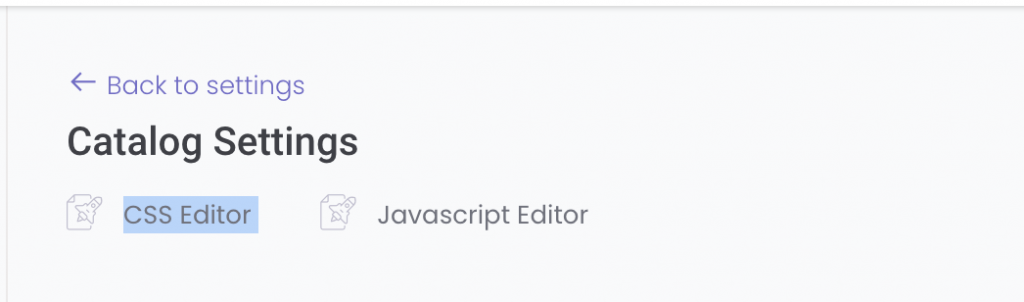
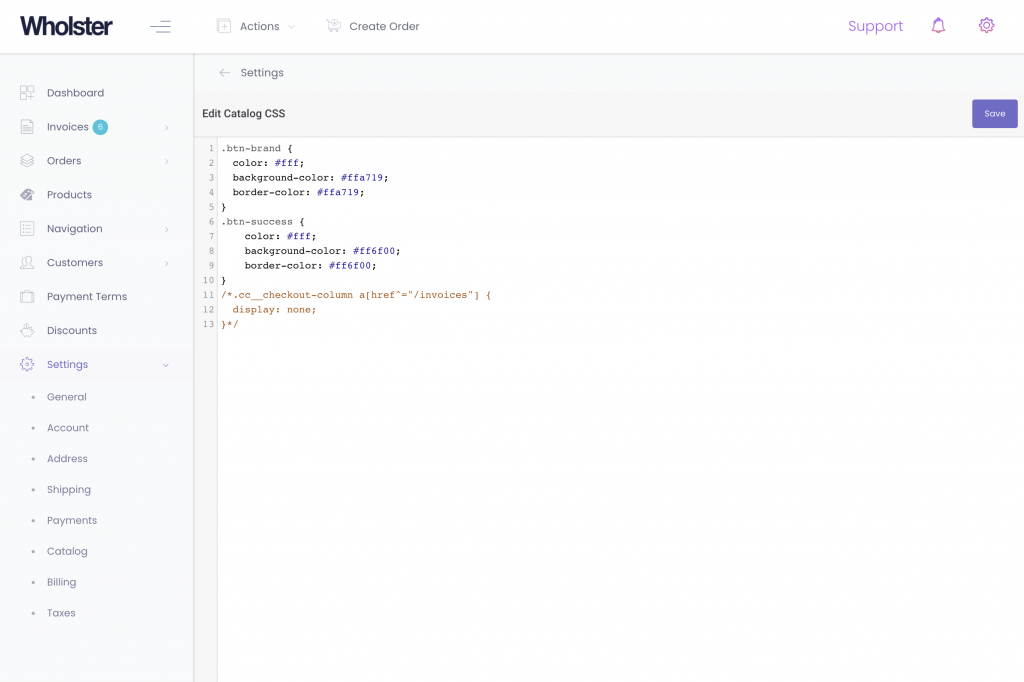
In the CSS editor, write CSS rules to style the platforms catalog how you desire.
When done editing, ensure to click the “save” button.
Can't find the answer in our documentation?
Contact Support Adding Additional Details to Invoices
Customizing the style of your catalog using CSS
Adding Analtyics, Chat Widgets, or Custom Javascript to your Catalog
Configuring Tax Rates & Tax Overrides
Setting up Presentations & Prebook Your Products
Creating Your Catalog Navigation
Adding Owners and Directors + Account Owner Verification