Payment Terms Overview
In order to alleviate the administrative burden when offering payment terms, such as Net 30 to your wholesale accounts, Wholster offers payment terms processing automation.
Automatically Processing Customer Credit Cards
If any initial payment, and the final payments are to be processed via credit card, Wholster vaults the customers credit card to their customer account for processing at a later date, as defined by the pre-configured payment terms applied to the order.
When an order is placed with an amount owing, a psuedo “authorization” transaction is placed on the order in Shopify, allowing a payment transaction to be applied by Wholster on the payment due date, or manually marked as paid if payment is received outside of Wholster.
In the example below, we’re using payment terms which are configured to require 50% due up front, with the remaining 50% due in 30 days, to be processed automatically via credit card.
At checkout, the customer will see an option to either pay the total amount now, or pay the amount due now. This customer already has a payment method tied to their account, which can be used for the initial payment.
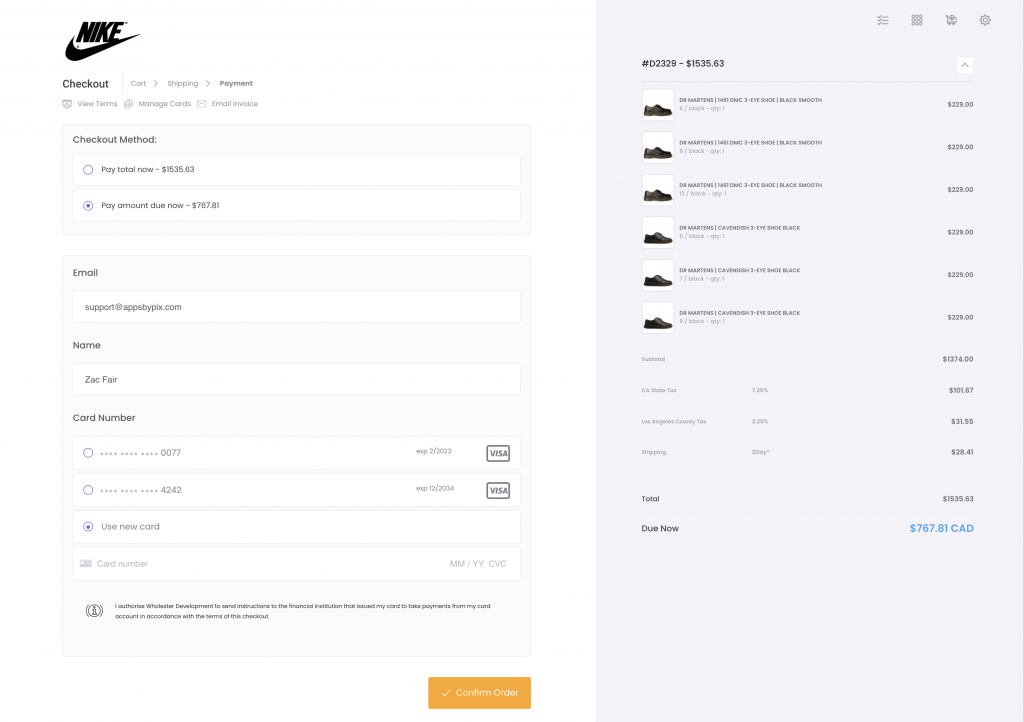
Once the initial checkout is complete, the order status page will give an overview of the payments applied, and when the remainder is due. An invoice and packing slip can be downloaded at this stage as well, for the convenience of the customer.
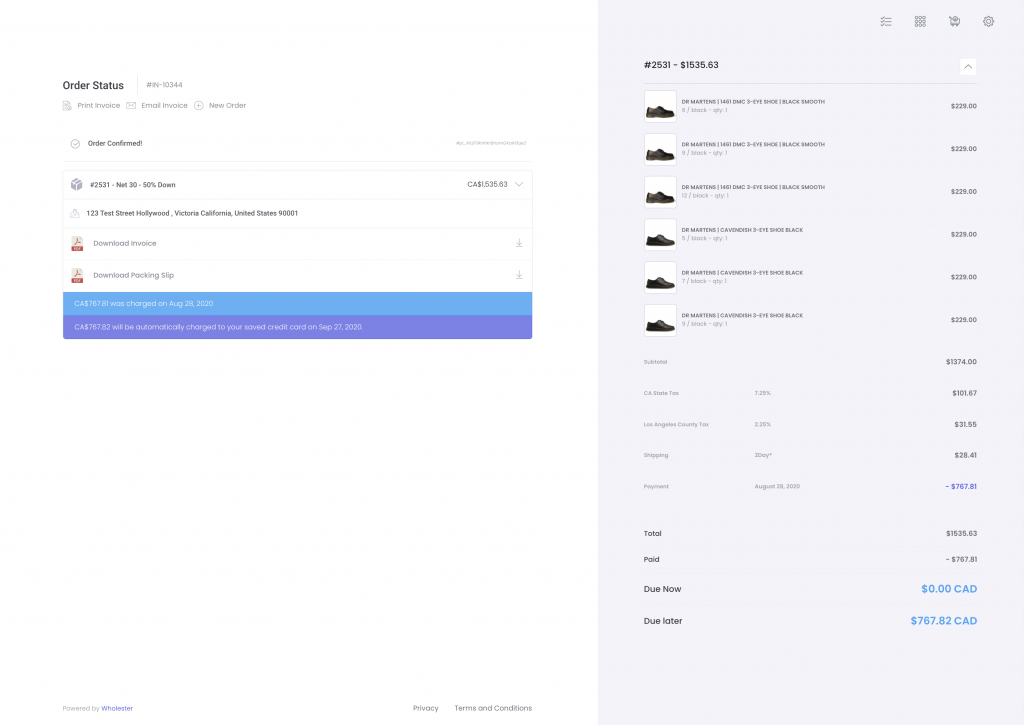
In this case, since only 50% of the order was paid for, the order will be marked as “partially paid”, and will have the appropriate transactions applied to the order.
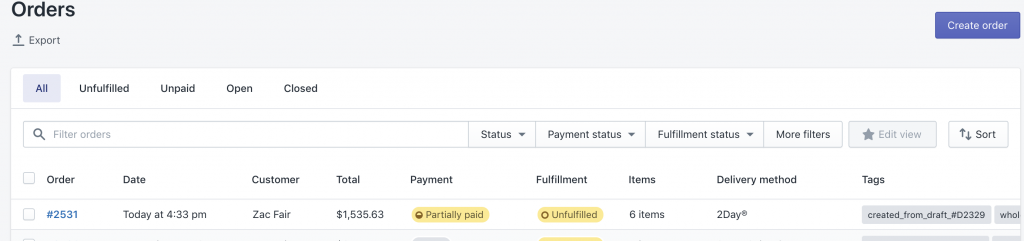
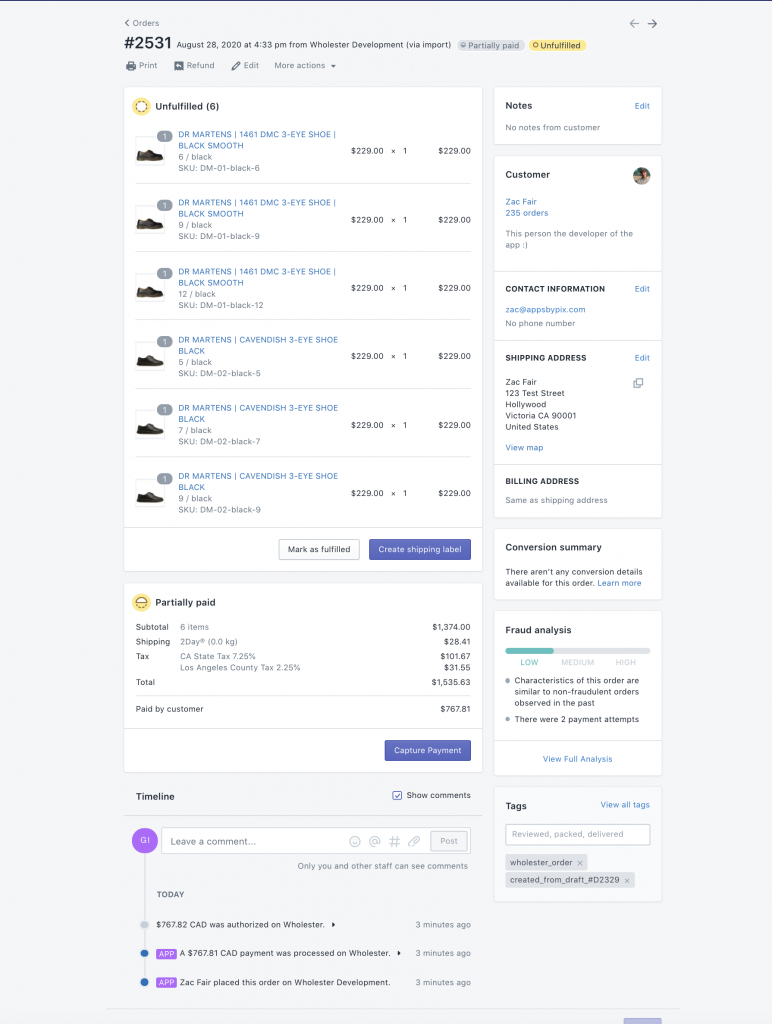
In the above image, you can see 2 transactions applied to the order. The first transaction, for the amount of $761.87, was marked as processed, while a second transaction, for an equal amount, was applied as “authorized”. The authorization transaction does not put a hold on the customers card, but is rather there to allow for an additional transaction to be applied at a later date, completing the payment process for the order.
When viewing the order in Wholster, you also have the ability to change the payment due date, or process the remaining payment at any time, using the tools in the right hand bar.
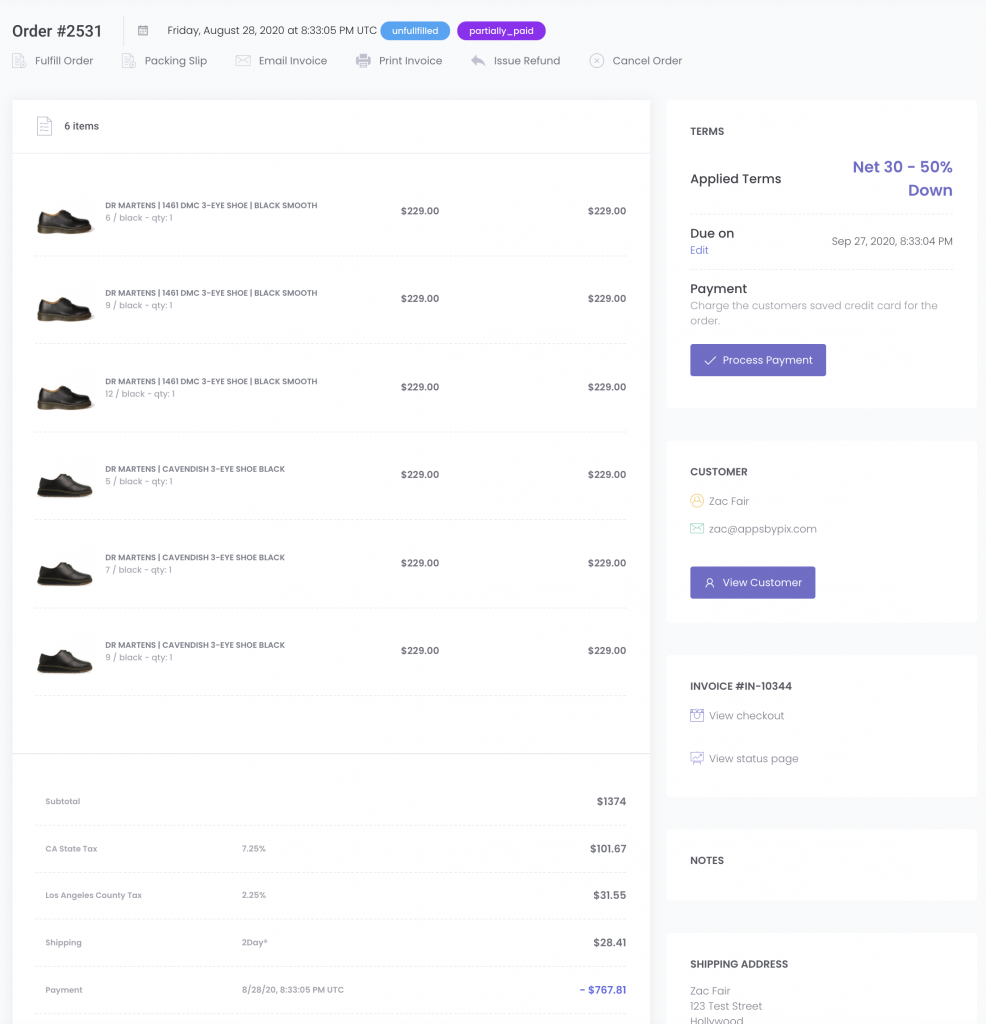
Since the payment terms applied to this order define that the remaining balance should be charged to the customer’s credit card on the payment due date, payment will automatically be charged on the date specified under the “Due on” section. When payment is processed, both you and the customer will be notified via email. If processing fails, due to insufficient funds, or any other reason, both you and the customer will also be notified, with instructions on updating the payment method on the customer’s account.
Any payments that are coming due, or overdue can be tracked in the accounts receivables section of Wholster.
Automatic Invoice Generation, and Payment Reminders For External Payment Methods & Net Checkouts.
If the payment terms applied to a submitted order are set to an external payment type, such as cheque, or bank transfer, a similar process to above applies, however, no payment is attempted to be made on the customers credit card. Instead, payment reminders are sent out via email to both you and your customer.