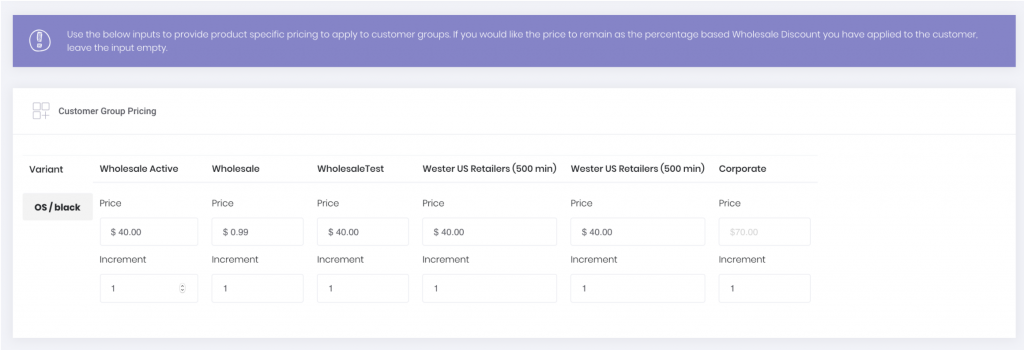Setting Up Wholesale Pricing + Minimum Quantities
You can set up specific product variant pricing and minimum increments for your products on a per “customer group” basis.
In order to do this, a customer group must first be set up. If you already have a customer group set up, skip to the “Applying Wholesale Pricing” section.
Creating a Customer Group
1. Click on “Customers”, then “Groups”:
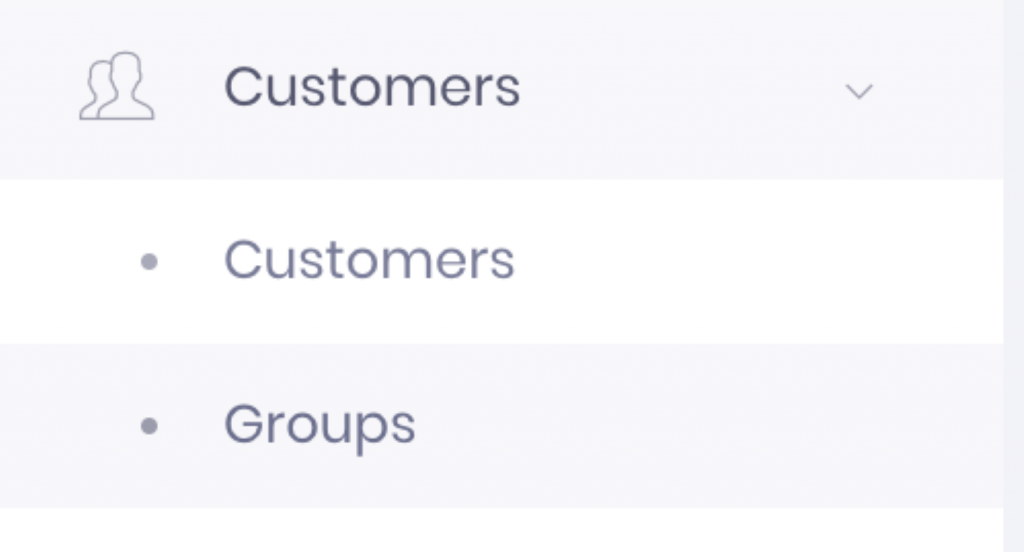
2. Click on the “New Customer Group” button in the top right corner.
3. Fill out the form, using the instructions beneath each input:
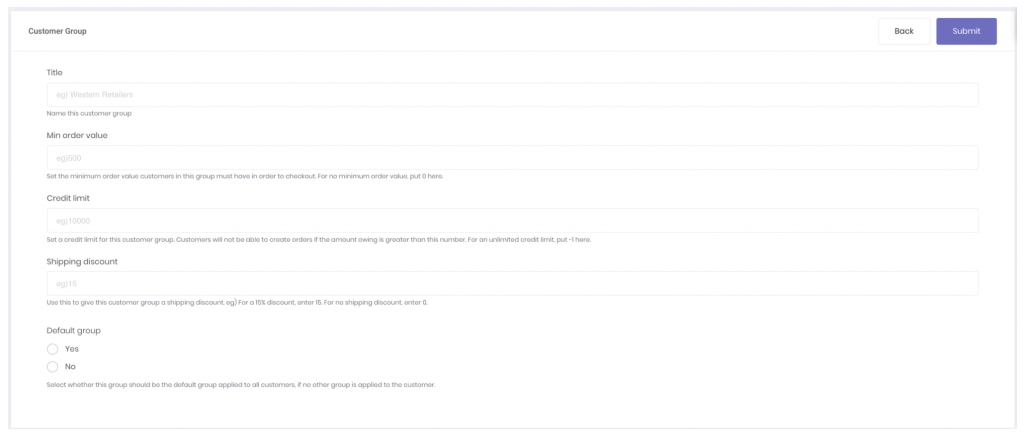
If you would like to apply the rules for this customer group to all customers, who are not assigned to another group, ensure to check “Yes” for the “Default Group” option.
Applying Wholesale Pricing
Now that you have a customer group set up, you can apply specific prices and increments to each variant.
1. In the left sidebar, click on products, the click on the product you would like to edit:
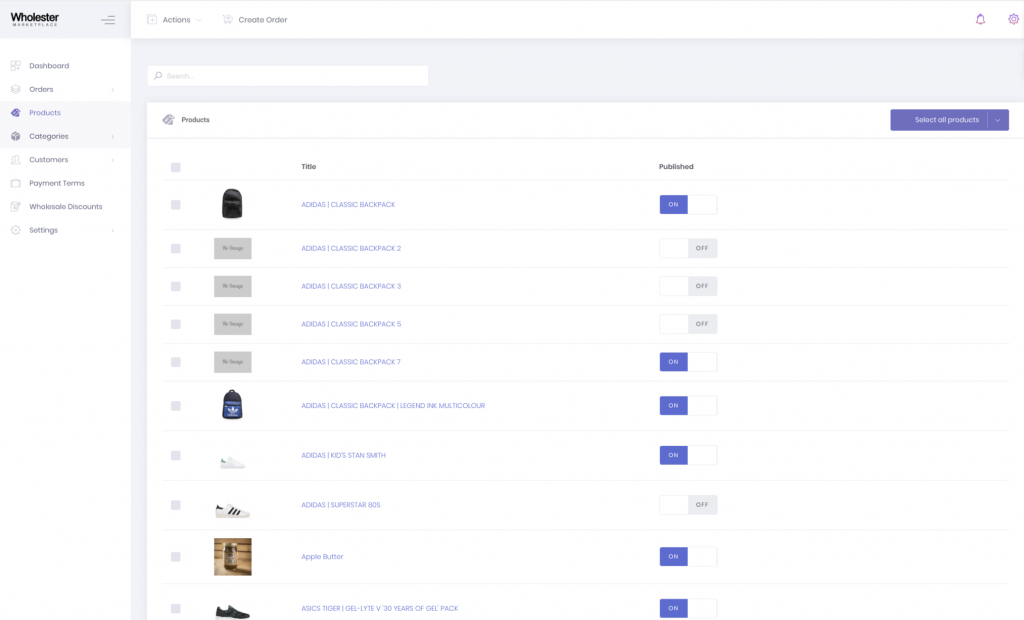
2. Scroll down to the “Customer Group Pricing” section of the product page, and enter in values for each of your configured customer groups. If you want the default price, or a percentage Wholesale discount to be applied, leave the input blank.