Installing Wholster
Wholster can be installed from the Shopify App Store.
Go the the Wholster App listing page here, and proceed with the installation process. 📥
Once the app is installed, you will be redirected to your Wholster admin dashboard. Much like your Shopify Admin dashboard, all of the tools to manage your B2B business are here.
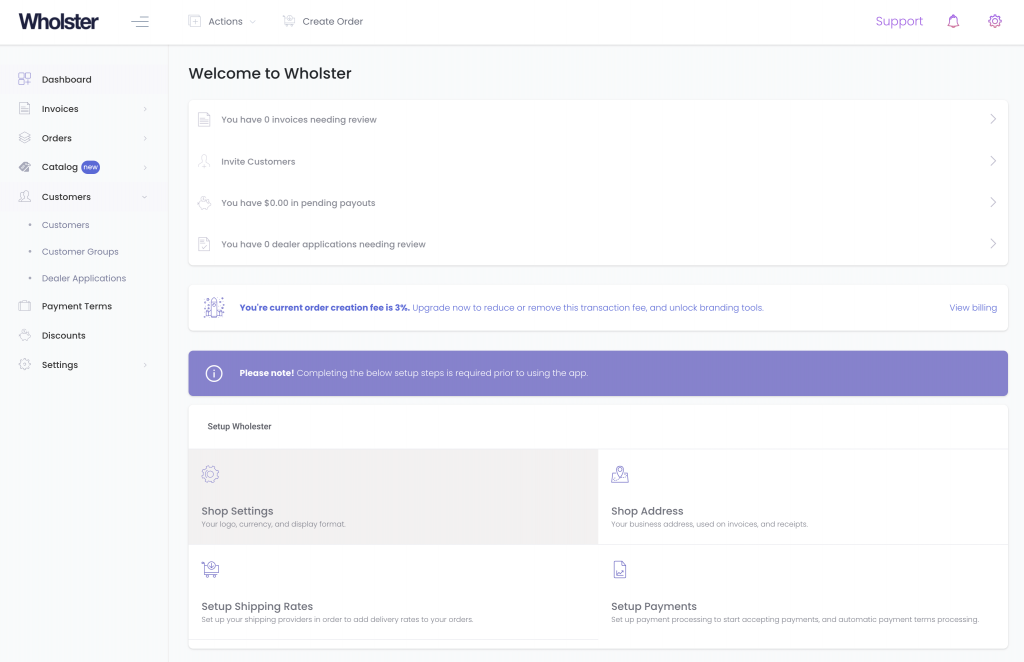
You will notice that all of your Customers 👩, and all of your Products 📦, have been automatically added to your Wholster store.
Next, let’s get started configuring your Wholster store. 🚀
Can't find the answer in our documentation?
Contact Support Installing Wholster
Configuring and Setting Up Wholster
How Wholster Works
How to add Products to Wholster
Publishing Products
Creating and Editing Customer Groups
Use Your Shopify Online Store Login Form To Access Wholster Customer Dashboard
Setting up Presentations & Prebook Your Products
Inviting Customers to Wholster
Setting up your Dealer Application Form