How Wholster Works
Wholster is designed to act as a separate sales channel from that of your online Shopify store.
It offers a broad range of tools oriented toward B2B sales, while your Shopify store is oriented towards D2C sales. In wholesale, the tools required by both sellers and buyers are very different from simply overlaying custom pricing on a traditional online store like most wholesale apps on Shopify offer.
Customer or customer group specific pricing 👩, Net payment terms 💳, CSV order creation 📤, and multi-address checkouts 🛒 – are just some of the powerful wholesale tools offered by Wholster.
All this is achieved while fully syncing your products, inventory, and customers from Shopify. While also maintaining your order fulfillment process through your Shopify admin.
Like your Shopify admin, you have a Wholster admin dashboard for your store from which you can run your entire wholesale business.
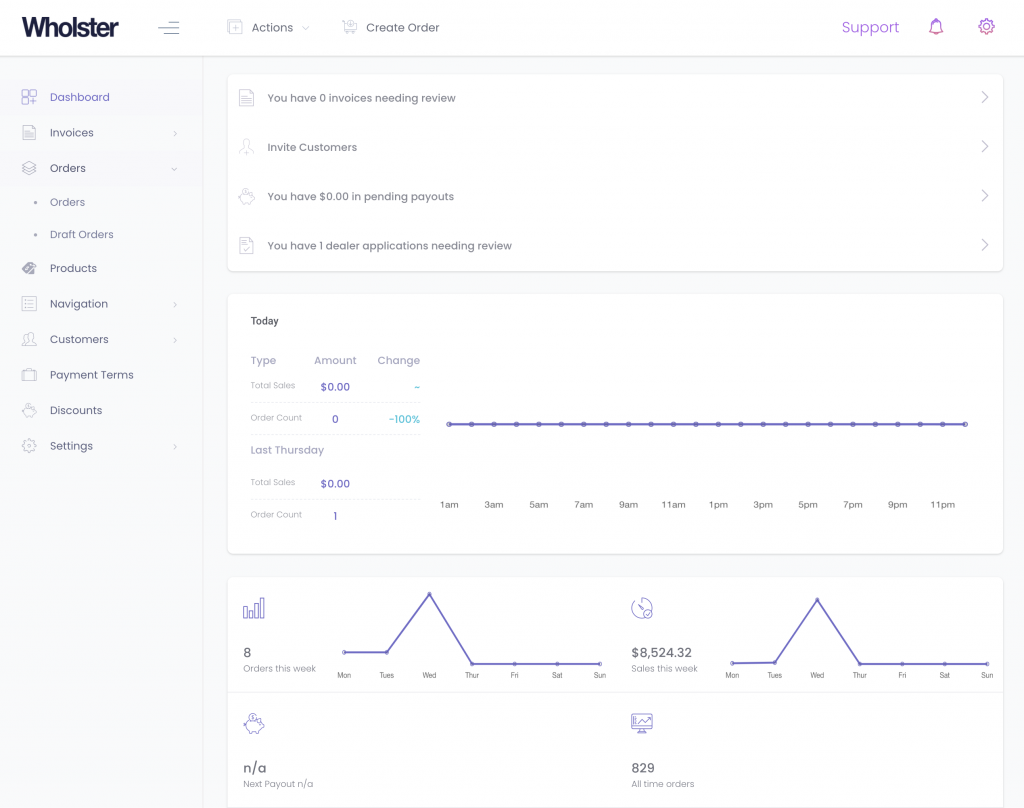
Your customers will interact with your store through their own Wholster account portal. Unlike how they would shop on your online storefront, the Wholster shopping experience is customized to cater to B2B shopping. Meaning easy bulk ordering, simple variant selection, one-page shopping, and CSV order uploads.
You can also choose to use Wholster as an internal order creation tool – meaning you can create orders on behalf of your customer without them ever directly interacting with Wholster.
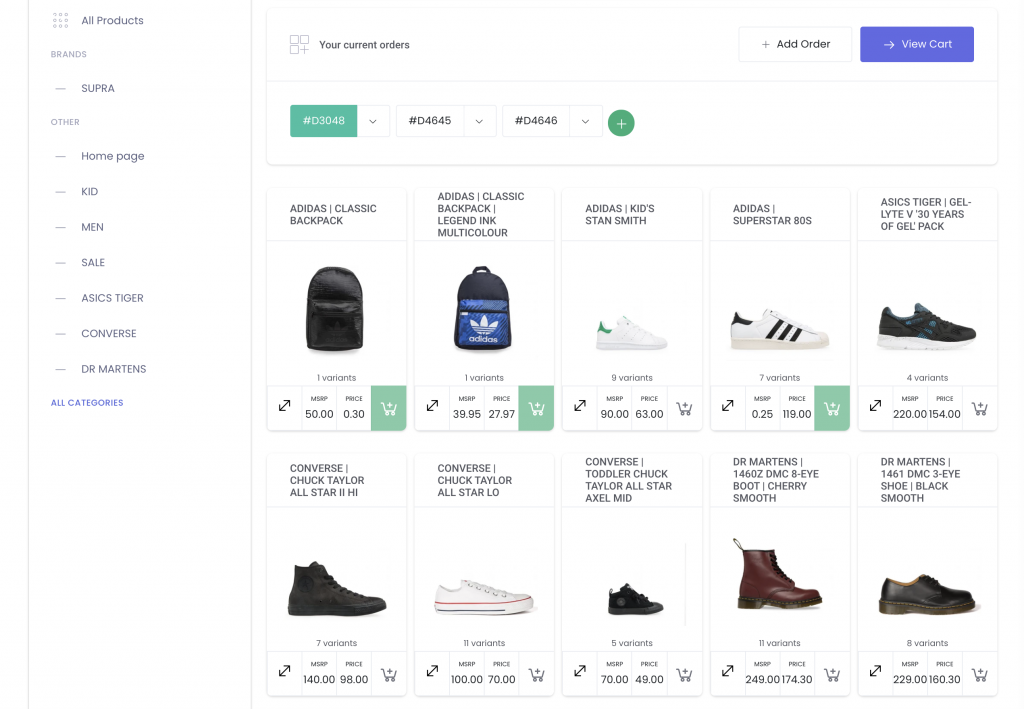
If your customers are using their Wholster account, they can keep track of their order history, check order status, create draft orders, view their account status with your store in terms of previous and upcoming payments.
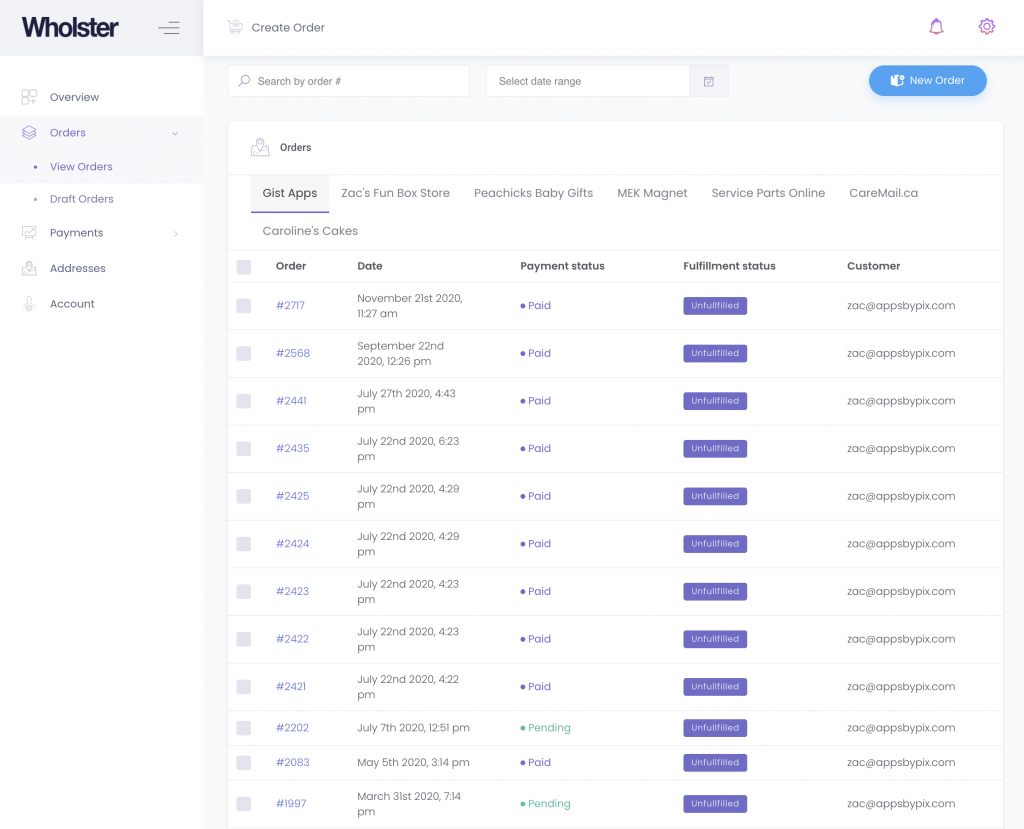
On paid Wholster accounts, your own logo will be used across the customer shopping experience.
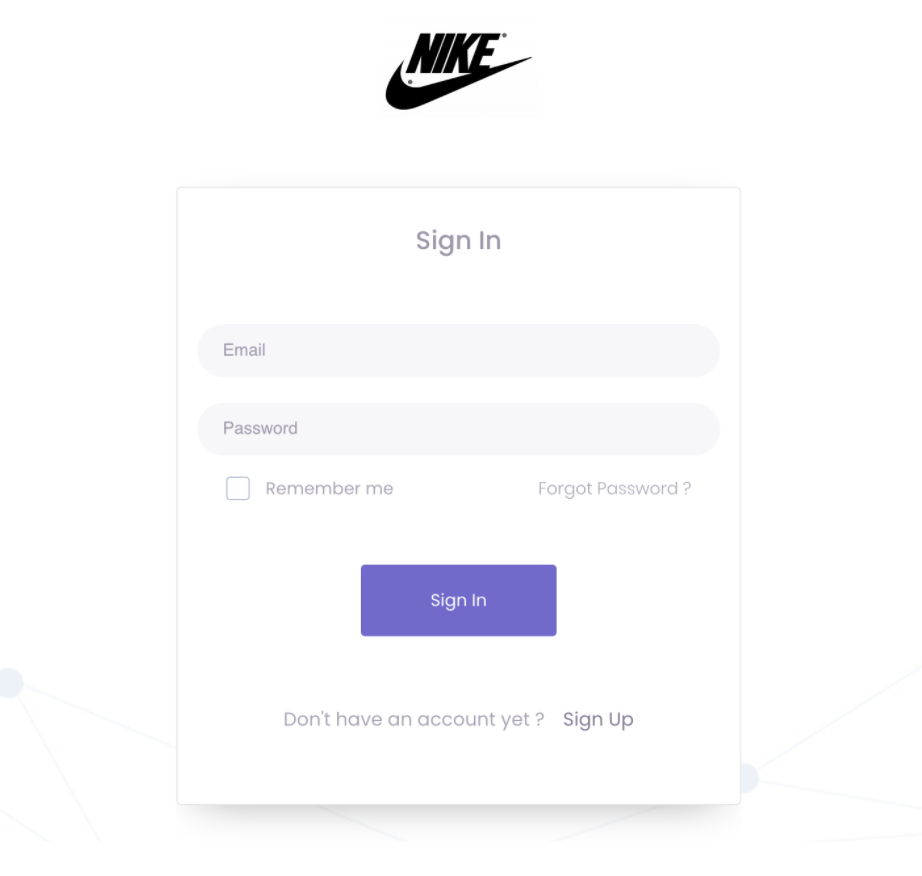
When your customer logs in, they will have access to your wholesale catalog, containing all of the products that you have published to the platform.
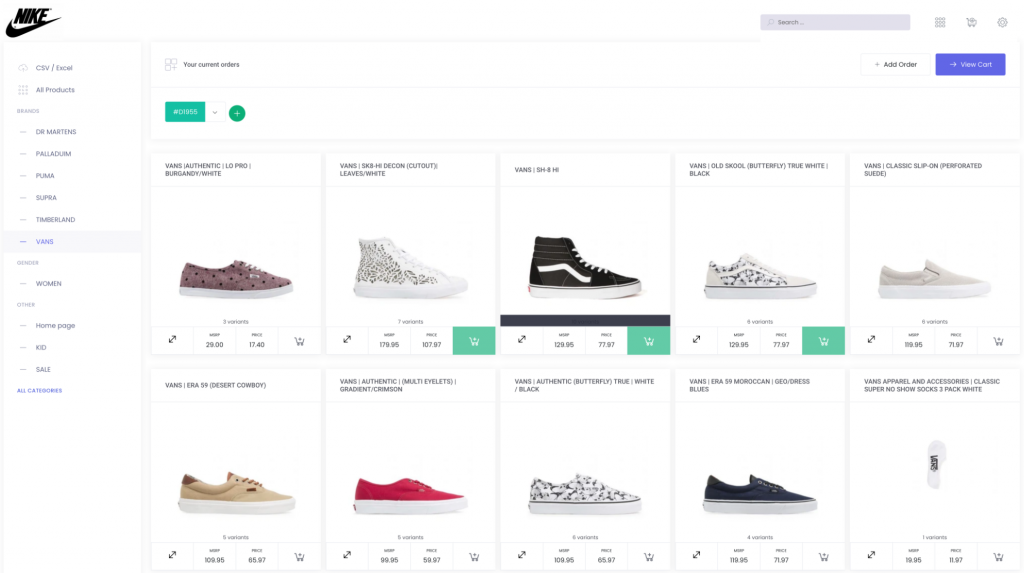
Orders can then be created using the platform’s quick order style, optimized for volume ordering. (You can also create order for your customers in the same manner and send them an invoice with the contents).
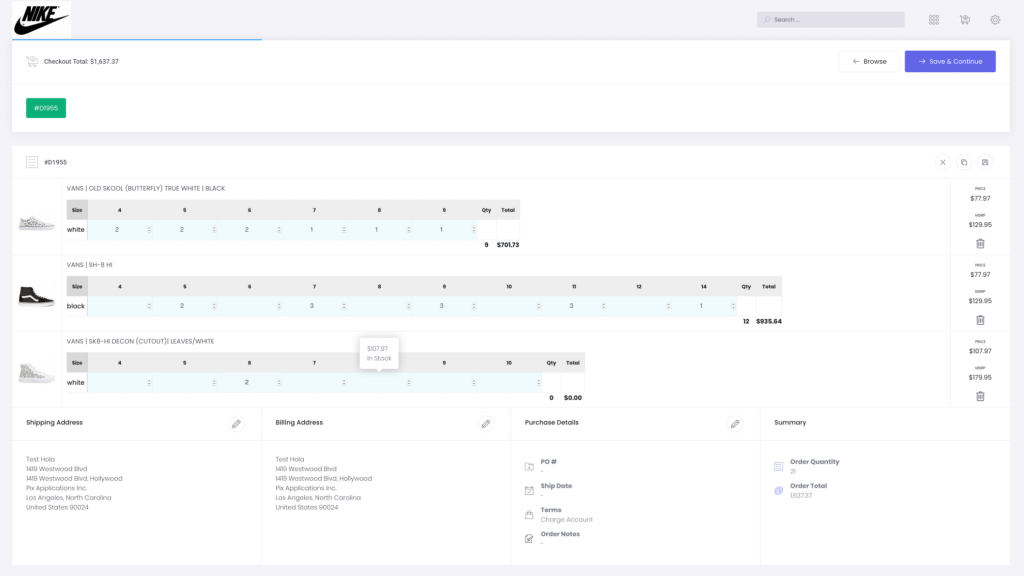
This all happens outside of your online Shopify store. A separate checkout system is used in order for credit cards to be vaulted, which in turn allows for automation of your NET payment terms (note that you do not have to extend credit terms to your customers. Credit card payment upon order placement is an option):
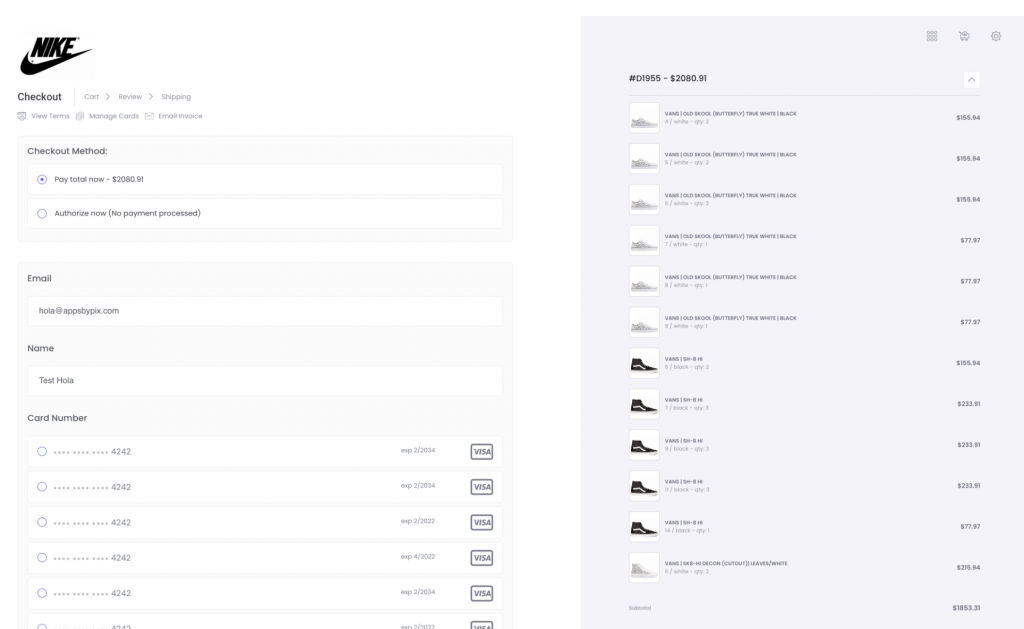
Additionally, depending on your configuration, Wholster will allow you to review each order that your customers make , so that you can make any necessary adjustments to shipping, pricing, quantities, and address details before converting it to an order for fulfillment:
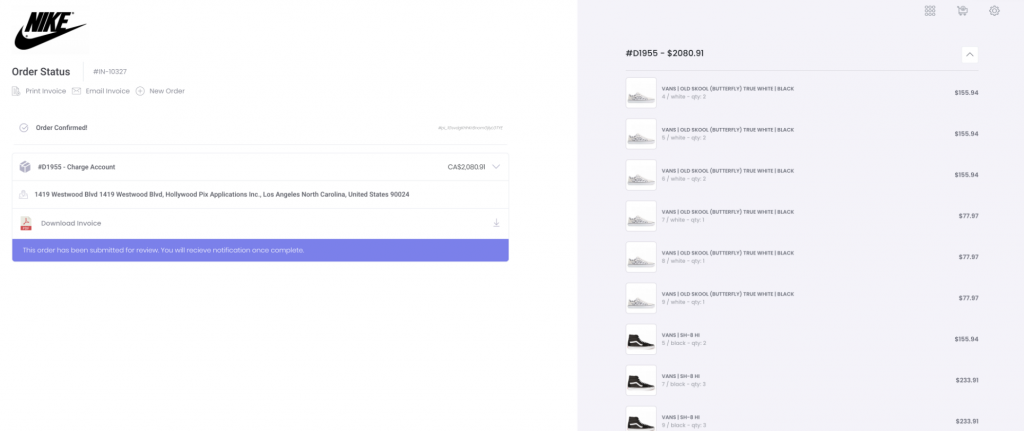
On the admin side, when an order is confirmed, a standard Shopify order is created, so you can fulfill just as you would a regular order from your online store (an order will show up in your Shopify order queue, tagged as being created by Wholster) . Payments terms, due date, and all other information can be adjusted in the “approved drafts” section of your Wholster admin dashboard, prior to completing the order:
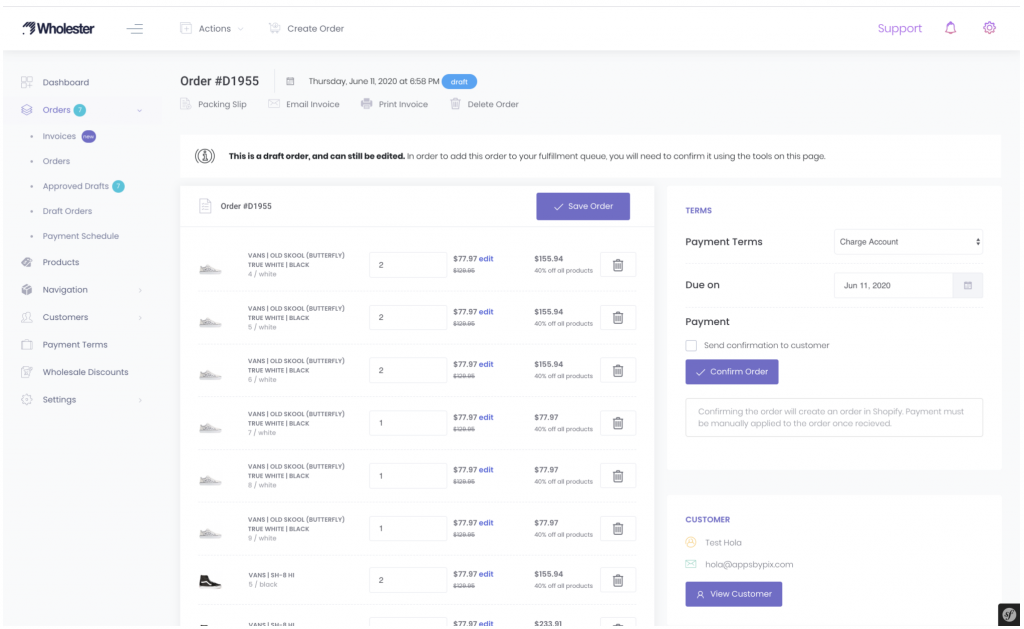
This has been a brief overview of all that Wholster offers you as a B2B merchant, and your customers as wholesale purchasers. Please review other articles in this support center for more specific questions or instructions.