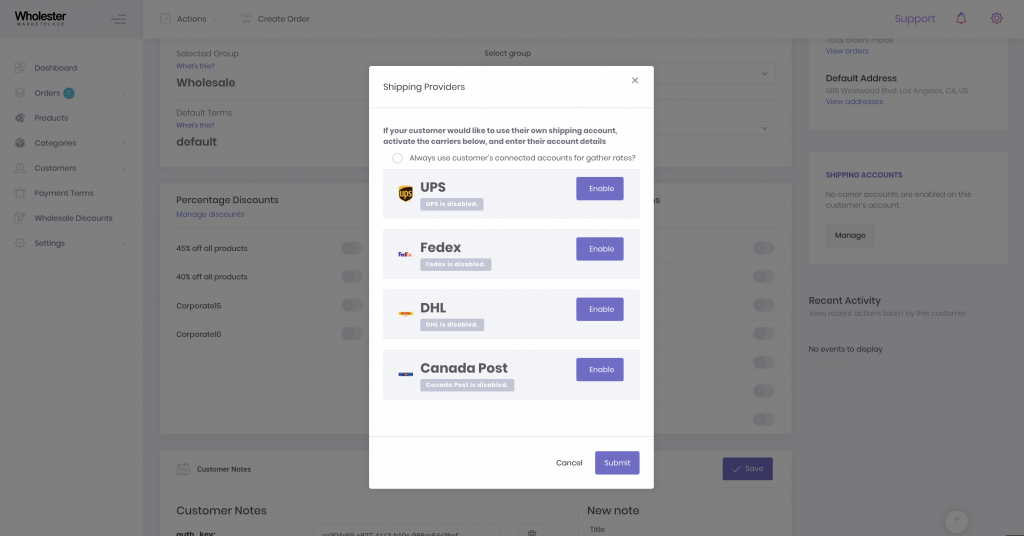Use a customers Fedex, DHL, UPS, or Canada Post Account
If you would like the shipping rates that are displayed for a customer to display the customers rates, you can add their account details on the customer profile page.
To do this, first go to Wholester Admin -> Customers, then click on the customers name:
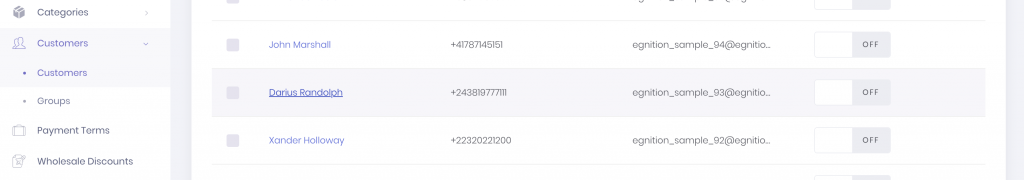
Once in the customer profile, scroll to the “Shipping Accounts” section in the right hand sidebar, and click “manage”. You can now enable the carriers you would like to use for this customer, using the customers own account information.