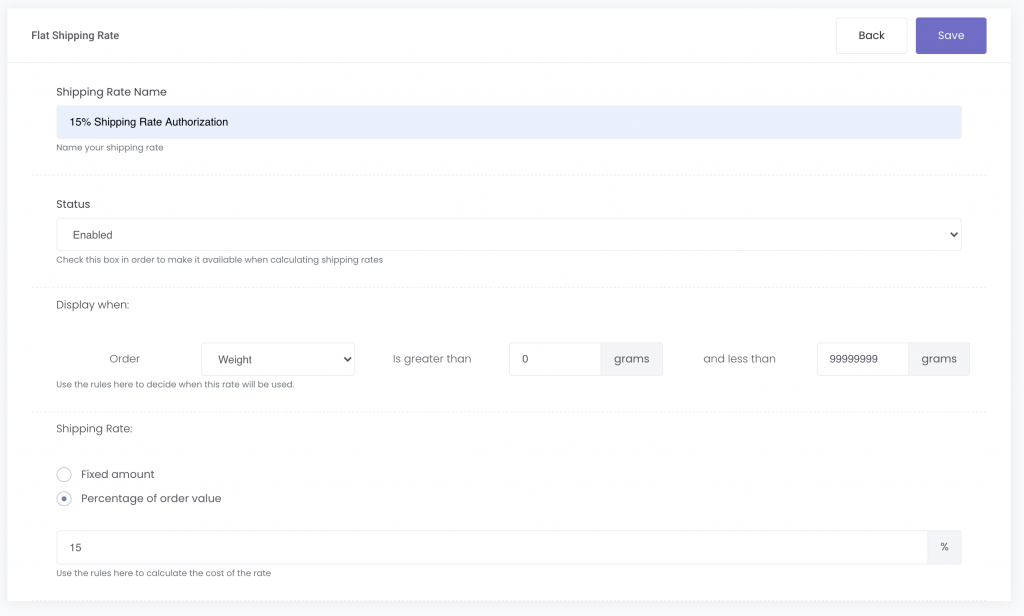Set Up Flat Rate Shipping Rules
Wholster offers the ability to add flat rate shipping rules, or dynamic percentage based shipping rules based on the order value. This can be useful for basic shipping needs, or to act as an authorization when using the approved drafts feature to add the actual shipping cost to the order before being confirmed, and charging your customers credit card.
To set up a flat rate, first, navigate to Wholester admin, click the “Settings” link in the left menu bar, then click on “Shipping”.
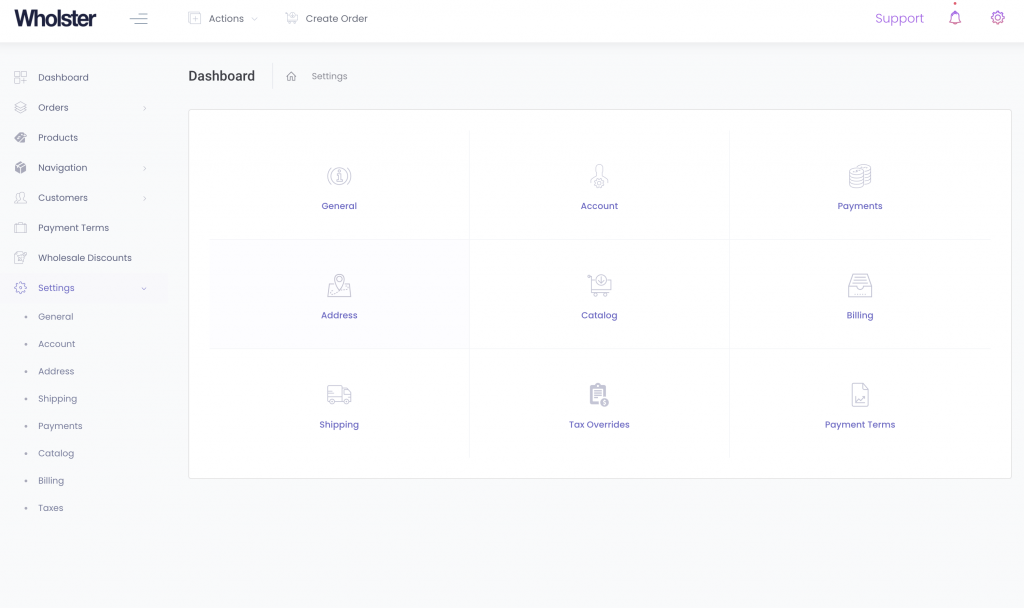
Once in on shipping settings page, scroll down the the flat rate shipping section, and click on the “New Flat Rate” button.
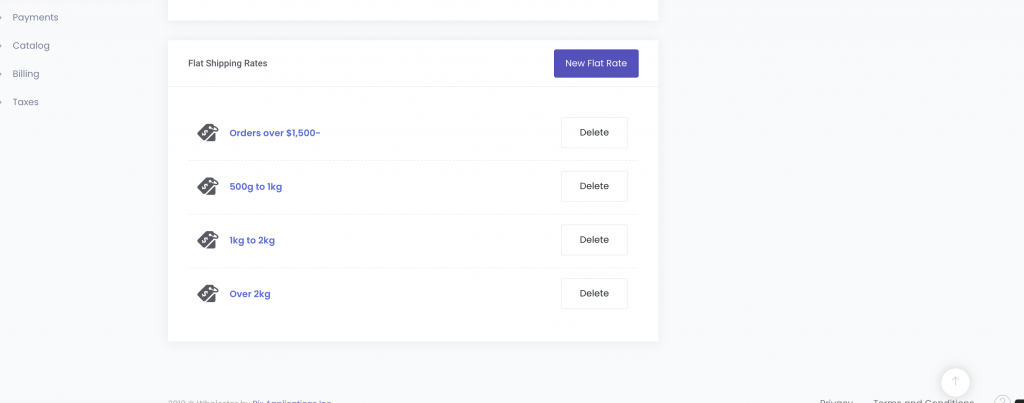
Enter the appropriate rules, and how the price that will be applied, then click “Save”.