Branding Options for Wholster
You can add your brands logo to Wholster, in order to display it on checkout pages, login and registration pages, the Wholster Marketplace, invoices, and emails to your customers.
Certain branding options, such as the dealer application form, and CSS are only available on paid plans, which can be selected on the billing page.
Setting up your logo for invoices and emails
Navigate to Wholster –> Settings –> General –> and upload your logo in the top section.
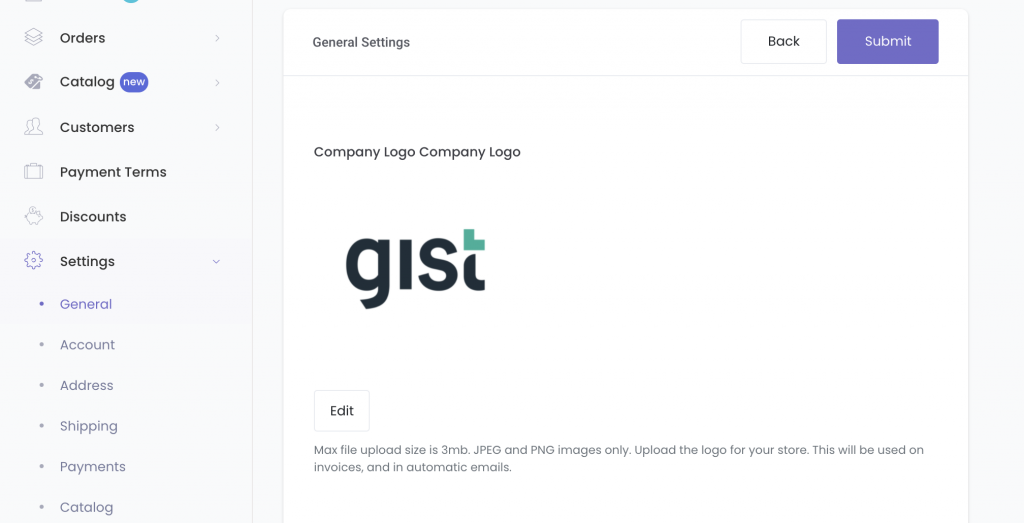
Setting Up Your Logo for Checkout, Marketplace, Login, and Registration forms
Navigate to Wholster –> Settings –> Catalog –> and upload your logo in the top section.
Various locations throughout the interface may display the logo differently. We recommend using a “horizontal” style logo for this section.
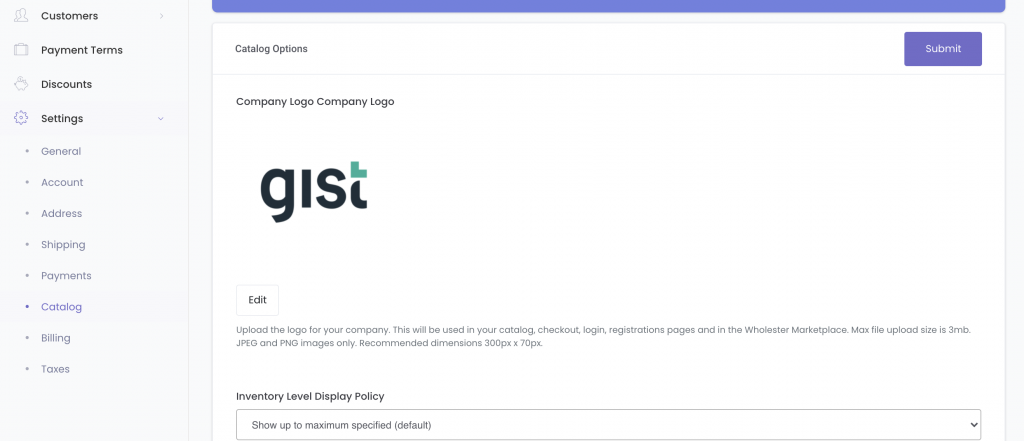
Login & Registration Page Banner
Navigate to https://wholster.ngrok.io/admin/settings/access-control in order to add a banner that will replace the sidebar on your custom login and registration pages.
Setting Up Your Dealer Application Form
Using the CSS Editor